Blog Updates
July 31, 2007 Posted by Tyler CruzIt’s been a month since my last Blog Updates post and I’ve made a number of changes and nice improvements over the past few days:
- New Header
- Archives Page
- Exec PHP Plugin
- Top Commenters Plugin
- ExecPHP Plugin
- Sitemap Plugin
- Guest Bloggers
New Header
The first new thing you’ve probably noticed is my new header image up top. To my surprise, a number of people expressed their distaste for my previous header. I actually quite liked it, but I think some people felt that the middle ‘Tyler Balboa” image was too unprofessional (I thought it was funny). So, I made the new one you see now. If you look closely though, you can still see a bit of my “Tyler Balboa” image 😉
In any case, I like to update the header once every 5-6 months. It helps to revitalize the look and feel, as well as mark the gradual metamorphasis and evolution of my blog.
Archives Page
My intent when launching the “Review my Blog” post series was always to generate backlinks as well as a bit of buzz for my blog. I had never really thought that I’d receive any helpful or useful suggestions for my blog in the actual reviews.
And for the most case, that’s true. Most people who review my blog just praise it blatantly, but once in a while somebody comes along and suggests something that I end up implenting. I love it when this happens… it only makes my blog better.
In my last batch of reviews, I had linked back to ThePinkC.net. She had made a suggestion in her review that I needed an Archive page. She wasn’t the first person to suggest this, but her comment helped remind me about the other reviewers who had suggested the same thing. It makes sense, too. People who are reviewing my blog want to get a better understanding and overview of what my blog is all about.
I had always felt that my Archive and Category lists on the side of my blog sufficed, but they didn’t break down all of my posts too well.
So, I installed the SRG Clean Archives v4.1 plugin, and added an Archive page which is now linked from the top left menu. I also removed the Archive list from the right side, as it was thus redundant. It was also starting to get a bit too long, since I’ve been blogging now for a while.
The Archives page splits up all my posts by month, linking by post title and displaying the number of comments in parethesis.
Exec PHP Plugin
I had a hard time trying to install the SRG Clean Archives v4.1 plugin at first, but eventually realized that I couldn’t get it to work because WordPress does not execute PHP within pages or posts.
The Exec PHP v3.2 fixes this, simply allowing PHP to be executed…. well… within pages or posts.
Top Commenters Plugin
To replace the Archive list on the side of my blog, I added the Top Commenters Plugin. I had actually thought this was built into, but apparantly I was wrong. I’m using the Show Top Commentators v1.05 plugin which you can view in action at the lower right of my blog.
Thus, there’s now a second way to gain a backlink on my blog. While it’s not permanant like you’d get if you review my blog, it’s a real link as it doesn’t use the “nofollow” attribute which links in the actual comments have.
The way it works is that the top 10 commenters will appear on the list. If they have a website attached to their profile, it will be displayed as a link from their username, otherwise only their username will appear. The list is reset each month, giving new commenters a chance.
This plugin has helped other bloggers improve their comment activity – something I never used to have a problem with. However, when I made users have to register again in order to comment, my number of comments obviously decreased dramatically. Hopefully this new plugin will help entice people to register.
ExecPHP Plugin
To my dismay, the Top Commenters plugin didn’t work at first. This was because WordPress doesn’t exectute PHP within the side widgets. So, I installed a very simple plugin which allows PHP to be executed within the side widgets. I’m using ExecPHP v1.0, not to be confused with the Exec PHP above of the all-too-similar name. This one doesn’t have a space between, though. See? Different.
Sitemap Plugin
I’ve known for a while that I need to submit sitemaps for my sites, but it’s always been on the backburner. However, after installing a sitemap plugin on a couple of my forums, I decided I might as well do so with my blog as well.
So, I installed the popular WordPress plugin Sitemap Generator 2.7.1 which creates and handles the sitemap for you. Hopefully this has some sort of beneficial SEO outcome (boy do I hate things you can’t easily measure or gauge the results of!).
Guest Bloggers
I’m still looking for guest bloggers to occasionally submit posts on my blog, such as ROI_Guy ocassionally does. I’m looking for good writers who can write about internet business, design, or web development and the articles/posts must be written specifically and exclusively for TylerCruz.com.
In return, you’ll have your name attached to each post which can be linked to your own website, which good for backlinks and a bit of exposure, plus you’ll help me out ![]()
The way it currently works is the guest blogger submits a draft, and when I don’t have time to write a blog post I then publish the draft into a post on the site.
If you’re interested, please contact me with a sample post or two.

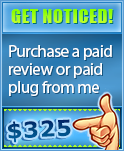


[…] Blog Updates It?s been a month since my last Blog Updates post and I?ve made a number of changes and nice improvements over the past few days:. New Header; Archives Page; Exec PHP Plugin; Top Commenters Plugin; ExecPHP Plugin; Sitemap Plugin … […]
Broken link alert: link to thepinkc.net 😉
Good work on the improvements.
Thanks for the heads-up. Fixed 🙂
Whoever came up with ExecPHP Plugin or Exec PHP Plugin first must have been really lazy when they saw there was already a plugin out there with the name they wanted because it looks like they just added a space instead of trying to think of a different name lol.
I like this header better than the previous one also but why is there a photo of (presumably) your kitchen in the middle of it? 🙂
Well, it both shows something that resulted from my efforts (purchasing a condo), as well as symbolizing being able to work form the comforts of home.
I like the new header — although will miss the pic of you “holding up” the tree. Always liked how it made me feel that if Tyler can take on the world, so can I. Hopefully the new pic of you working on the balcony will also inspire me – I too love working with my laptop on the balcony (esp with the new laptop I got that has a built in webcam that I can flip over and spy on the street with).
Be wary of using ExecPHP and having guest posters. You will need to have absolute trust. I thought about using it on my blog, but seen as though I rely on guest posters, I decided against it.
This is indeed something to be aware of, however in my own case I’m fine since my Guest Bloggers only have Contributor status and can never publish anything themselves.
But yeah, it essentially allows anyone with admin access, access to the server.
Managed to get Clean Archives working without Exec Plugin… In fact, I used the command …
%%srg clean archives%%
And it worked…
Kenneth
I emailed the Clean Archives author, Sean, and he helped me set up the archives on my WordPress install! For free! 🙂 He really rocks!
Hello Guru, what entice you to post an article. This article was interesting, especially since I was searching for thoughts on this particualr subject.
,..] https://www.tylercruz.com is one another interesting source of tips on this issue,..]