Blog Updates: September 2010
September 18, 2010 Posted by Tyler CruzInsanity. I seriously can’t believe that it’s already been another 7 months since I last published a Blog Updates post. I knew that I hadn’t posted one in a while, but thought it was closer to around 2-3 months, not over half a year!
As a result, this update will be even longer than usual.
In these "Blog Update" posts I list any notable improvements, modifications, or milestones related to my blog such as new plugins installed, design changes, or new features. However, I try to only list things here that I haven’t already announced or touched on in other posts.
You may wonder why I make these Blog Update posts, where I mention very small or seemingly unimportant improvements and modifications. Well, while they may not seem too notable by themselves, over time these small things can (and do) make a big impact. The key is to keep looking over your blog or site with a very critical eye and to constantly try improving it.
By simply making small improvements here and there, my blog has evolved by leaps and bounds since its genesis five years ago. So, maybe you’ll pick up an idea or two by reading my blog updates. Feel free to search for my past Blog Update posts to get even more ideas on how you can improve your blog.
New RSS Record
I forget exactly when this occurred, but I set a new RSS record of 2,545. My previous RSS record on February 10th 2010 was 2,456, so it has only grown by 89 over the past 7 months. That works out to an average of only about 1 new RSS subscriber every 2 days!
But, it is a new record so I like to acknowledge it anyway.

I should mention that this record does not include the glitch that occurred in June, which temporarily boosted my RSS by 1,000 for a few weeks.
Custom Changes
Deleted 1,500 Members
Looking through my Users page in the WordPress administration area, I realized that there were a lot of users with randomly generated looking usernames. The majority of these names all seemed to have 1 thing in common: they were registered with either @mail.ru or @*.ru e-mail addresses.
Since it is very rare to find any legitimate user with a *.ru e-mail address, I started deleting all of these accounts. There were 1,500 such “users” though, and deleting these page by page within WordPress was far too time consuming, so I ended up going into phpMyAdmin to run a manual MySQL query.
In case anyone else is interested in doing the same thing, the query I used was:
delete FROM `wp_users`
WHERE `user_email` LIKE ‘%.ru%’
LIMIT 0 , 30
That will delete all registered users within WordPress who registered with an e-mail address ending in the Russian .ru domain extension.
Added Custom Comments Button
I had a couple people complain about how my comment button was too small and difficult to see, so I went ahead and made a larger custom one. Below you can see the before and after shots (the checkbox features are now gone since I removed the plugin that added those, as you’ll read later on):
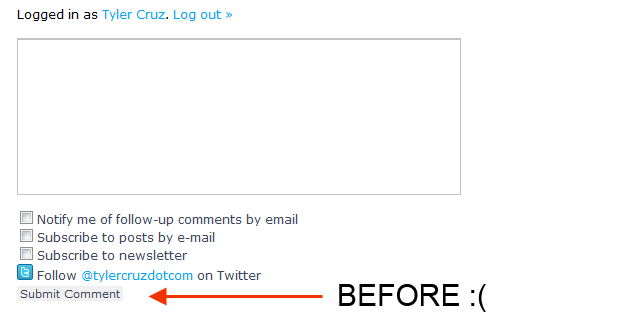
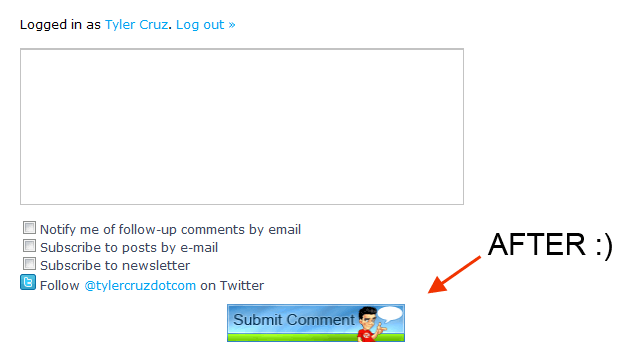
It looks even better now since it is now located directly underneath the comment box (again, those checkboxes are gone).
Just a small improvement, but small things like this really do help to reinforce your brand.
WordPress & Plugin Upgrades
As always, WordPress and the various plugins I use are constantly coming out with new versions, and I try to keep up with them the best I can.
Upgraded WordPress from v2.9.1 to v3.0.1
I upgraded WordPress from v2.9.1, to v2.9.2, then again to v3.0.1, skipping a couple updates.
I actually just upgraded to v3.0.1 right before making this post to make this blog update more relevant (as well as to protect myself from any exploits in prior versions from anyone reading that I hadn’t upgraded to the latest version yet ;)) even though it was released on June 17th, 2010.
I still do all the WordPress updates manually (as opposed to the automatic upgrading) as I trust that method better and also have to modify a few other files by hand each time as well due to certain special tweaks and modifications.
Upgraded Show Top Commentors plugin from v1.05 to v1.06 – Highly Recommended
One of my blog readers e-mailed me a while ago telling me that people were hijacking his spot on my Top Commentors widget on the left side of my blog. I checked this out and it was indeed a very simple exploit anyone could do (and was doing).
Basically, all anyone had to do was simply post using the same anchor text (username) of anyone in the Top Commentors list and then enter in their own URL. The Top Commentors list would then show the URL of that person as long as it was the most recent comment made with that anchor text (user name).
It turns out that I hadn’t updated this plugin for 2 years (since it didn’t show me as being outdated in WordPress) and that there was 1 newer version of the plugin that I hadn’t installed yet. So I upgraded from v1.05 to v1.06 and crossed my fingers, since that version came out ages ago meaning that the plugin is most likely not supported anymore.
Fortunately, v1.06 did fix the exploit, and the plugin is working perfectly. Malicious users, or 2 users who just happen to have the same name or anchor text, will no longer usurp another user’s spot on the Top Commentors list anymore.
So if you have plugin with any version earlier than v1.06, I highly recommend upgrading!
You can download the plugin for free here. Alternatively, you might want to try this similar plugin I just found, which seems to have more features and a proper administration area.
Upgraded Kimili Flash Embed plugin from v2.1.1 to v2.1.5
I upgraded the Kimili Flash Embed plugin from v2.1.1 to v2.1.2, then again to v2.1.3, and then finally again to v2.1.5 as I saw a new version was available as I wrote this.
v2.1.2 actually created a bug which caused AJAX to stop working in the administration area (no quick reply, buttons not functions correctly, etc.), so it was vital to upgrade again to v2.1.3.
This is a pretty useful plugin which allows you to embed Flash inside your posts. This is great if you need to add Camtasia videos or Flash games to your posts, for example.
You can download the plugin for free here.
Upgraded Google (XML) Sitemaps Generator plugin from v3.1.9 to v3.2.4
This is one of those plugins that constantly gets new updates and can be a pain to stay up-to-date with.
I upgraded this from v3.1.9 to v3.2.2, then again to v3.2.3, and then finally once more to v3.2.4 as of a couple minutes ago. I told you, this plugin constantly comes out with new versions!
It’s also important to occasionally check up on such plugins like these, because while writing this post I noticed that my sitemaps file (https://www.tylercruz.com/sitemap.xml) wasn’t automatically updating – the last update was on May 31st, 2010!
I just spent the past 50 minutes looking into this issue and it appears that a lot of people are having the same problem as me. Basically, manually updating the sitemaps file works, but it is not automatically updating like it once did. In the administration area for the plugin, it shows the message:
Your sitemap is being refreshed at the moment. Depending on your blog size this might take some time!
But never goes away. It’s not a timeout or memory issue because manually updating the sitemap is pretty much instantaneous.
If you encountered this same problem and know how to fix it, please let me know. I guess the good news is that this plugin does get updated often, so hopefully a future version will fix this issue!
You can download this free plugin here.
Upgraded Akismet Plugin from v2.3.0 to v2.4.0
I upgraded the famous Akismet plugin from v2.3.0 to v2.4.0 as of a couple minutes ago.
Even though it’s one of the few plugins that comes pre-packaged with WordPress, it’s still one of my favourites since it really helps to combat comment spam. This is the only plugin that I upgrade using the automatic upgrade feature since it does ship with WordPress.
You can download this free plugin here.
Upgraded WordPress Exploit Scanner from v0.93 to v0.97.2
I upgraded the WordPress Exploit Scanner plugin from v0.92 to 0.95 and then again to v0.97.2.
Upgrading to v0.95 fixed the problems for me I was having before such as the timeout issues, however it wasn’t much better as it appeared to always scan files even if I deselected the files checkbox, and there was no confirmation that it scanned the database. It also always seemed to scan in increments of 50 even if I changed that number.
v0.97.2 fixed all bugs and errors and now uses AJAX refreshing which is a big plus, although it has also been simplified quite a bit, with many of the options in previous versions removed. It would be nice to see some of them come back in future versions again, as the plugin is too “sensitive” right now, yielding too many “false positives”.
You can download this free plugin here.
Installed and Uninstalled StandoutComments plugin
Ugh. This one is hard to talk about as it brings back a lot of bad memories.
Basically, John Chow partnered with a couple of other guys to develop a multi-purpose plugin called StandoutComments. It did a lot of things such as let users quickly and easily subscribe to your newsletter, your RSS, receive e-mail notifications of new comments, etc.
It wasn’t lacking in features, but the problem was that it was extremely buggy! The reason why it’s frustrating for me to write about this is because I spent a LOT of time helping the developers beta test the plugin, testing close to probably 2 dozen different versions and patches, giving helpful, clearly written, reports on what was broken as well as recommended improvements.
The developers did implement nearly all of my suggestions and tried to fix the bugs, but after months of countless back and forth e-mails, the programmer resigned from the project and I was still left without a working plugin. The whole time I had this installed on my blog, and people were starting to complain because it was so buggy; the biggest complaint being that people were unable to unsubscribe to the receive comments by e-mail feature.
I even had troubles with the plugin creating enormous “flat files” and a huge error_log on my server that was 1.5GB from crazy errors! I also went to the trouble to record a 45-minute screencast on the plugin to help promote it, but never posted it since the bugs were never fixed.
It’s not really their fault, as they did try to fix the bugs I was getting and we did improve the plugin by a lot…. but I guess that’s why it is so frustrating to me – because we spent so much time and effort on trying to fix all the plugin’s bugs and were getting quite close to a finished great plugin, only to have the entire thing stopped.
I won’t bother mentioning all of the version changes I went through (even though I have them documented) as they are far too numerous (not to mention pointless) to post here.
Finally, I uninstalled the plugin since it was no longer being developed and was only creating bugs and issues.
For those wanting to try the plugin despite all my troubles with it, you can buy it from the StandoutComments website. Perhaps a budding entrepreneur might want to make an offer on the plugin and get all the lingering bugs fixed… you could probably get it for a decent price.
Uninstalled Subscribe To Comments plugin
After I installed the StandoutComments plugin from above, I uninstalled this plugin as it was redundant since the aforementioned one already had this feature.
Now that I uninstalled StandoutComments though, I should probably reconsider installing this again. Although… not having it does give an excuse for people to simply check back on my posts more often 😉
You can download this free plugin here.
Advertising Changes
Added 468×60 Footer Commenter Banner
One of the features that the StandoutComments plugin which I mentioned earlier, was the ability to place a banner at the bottom of the comments area.
Since I’m always up for more ways to monetize my blog without overdoing it, this seemed like a great idea and so I went ahead and added a new advertising slot on my advertising page.
Even though I have since uninstalled the plugin, I decided to keep this advertising slot option anyway, since it can be added with a simple manual edit of the footer.php file.
So far, nobody has purchased this slot from me, but at $70/month it’s really not a bad price, considering that it’s a 468×60 banner that will be located right above the comment form on posts, meaning that it’s the last thing you see when you finishing reading all the comments, and the first thing you see when you’re writing your own comment.
Guest Bloggers Needed
I’m always looking for more guest bloggers to occasionally submit posts on my blog. Why do I want guest posters? It’s simple really: there are times when I’m too busy to write a new post and could really use a guest post to fill in the gap. Since I try to post every day, having a few guest posts on file for when I need them is very useful.
I’m looking for good writers who can write about affiliate marketing, making money online, blogging, marketing, or web development and the articles/posts must be written specifically and exclusively for TylerCruz.com.
In return, you’ll have your name attached to each post which can be linked to your own website. This is not so much for backlinks as it is to gain a bit of exposure and traffic. I’m also fine with you writing a small blurb (1-2 sentences) plugging your own blog within the actual post, either at the very beginning or end.
In addition to having over 2,500 targeted RSS subscribers reading your posts and a free permanent link which will help your SEO, you’ll also get the benefit of receiving a lot of feedback from readers with the knowledge that you’re writing to a large targeted audience. And, of course, you’ll be helping me out as well ![]()
The way it currently works is once a guest blogger submits a draft, and when I don’t have time to write a blog post, I then publish the draft into a post on the site.
If you’re interested, please contact me with a sample post or two. Please understand that I’m looking for fairly long, well-written posts that I think my readers will enjoy.
If I think your writing style and post-length is suitable for my blog, I’ll upgrade your account to Contributor status within WordPress, so that you can submit a post whenever you’re willing.

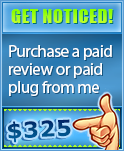


Standout comments was really bad. This comment box much is better.
The submit button should be left aligned, now it seems out of place.
One thing I always disliked here is that I don’t see my comment after I submit it. On other blogs it is shown as “waiting for moderation”, but here it just disappears into thin air. No success message either.
Oh, and I think you need to remove the “LIMIT 0, 30” from that SQL query, or it will only delete the first 30.
This is because your comments ALWAYS went to to my spam box, and so I had to manually weed them out and approve them each time, which explains the delay in seeing them.
I had a “wesley” match in my banned filter since he used different IP’s, but since you seem to comment more often that he spams, I removed it, so now all your comments should display automatically.
Ah, that explains it, let me try to comment right now to see if anything’s changed 🙂
Do you need guest bloggers because you’re too busy or too lazy?
LMAO… guess he is too busy eating like a pig and playing video games as if he were a teenager
HAHAHAHA YEAH! HAHAHAHAH! LOL!!!!!!!!!!
The subscribe to comments feature was really good and I don’t think you will get more impressions by removing it. Also I think you should post more often, not just let guest posters do it for you 🙂
Subscribe To Comments is a great plug-in, but it’s a beast when it comes to CPU usage. I recently re-enabled it on one of my sites, and immediately saw the spike in usage.. Within a week, I had to deactivate it once again. 🙁
What if anyone has an email that contains .ru ? like john.rus or something? chance is small, but you never know 😉
Lol, you’re right, he should have done “delete FROM `wp_users`
WHERE `user_email` LIKE ‘%.ru’” (and the LIMIT 0, 30 probably shouldn’t be there either)
It sounds like Tyler took the easy way out and just deleted any potential spammers without taking the time to look into each one. I think instead of just running the Delete sql query, instead do a Select query first to quick go through those results. A legitimate registered user would be quite annoyed to have his account deleted.
I personally have never seen a legitimate user with a *.ru e-mail address before.
That is right, there are some legit users, but 99% of them are scam. I registered a .ru mail myself to check it out though, but never use it anymore haha
Hello Tyler,
indeed some of those plugins i use, but other i have not checked…but i will!
About the guest posts, i will maybe try in a near future, but your audience freaks me out….the responsability of writing here….
Regards
Soares
A great update, Tyler. It’s well worth it to me to read the details that happen “behind the scenes”. However, I am mystified by the WordPress 3.0.2 references? Is this just a typo or am I somehow missing a new release?
@Soares … I guested a few times for Tyler, and might yet again. Do not feel intimidated if you have something to say. In a couple of my articles I was (upon reflection) way out of step with many of the audience here, yet even the one or two semi-nasty digs I received were humorous and instructive.
People in general are better than you think, and the read ship here is better than average … get your feet wet, the exposure and learning experience is well worth it.
Alzheimer’s isn’t quite kicking in yet – the 3.0.2 was indeed a typo, and I fixed that to 3.0.1 now 🙂
Standout Comments is junk! Good move uninstalling.
I agree that the submit comment button should probably be left aligned.
It’s now left aligned since you’re about the 4th person to say that.
What do you think about putting the Submit Comment button on the RIGHT side??
It’s an interesting thought 🙂
I like that your comments form is a lot cleaner now, but I’ve never really liked your new Submit Comment button. It simply does not look like a button. It looks more like a small banner ad. Personally I think it would be more obvious if it included some kind of arrow or other common button feature.
Can’t believe it’s been that long since your last update to us Tyler! Anyways definitely great to see a continued rise in the stats, I actually really dig the Tyler logo on the Submit buttons 😀 It’s sweet for sure!
Till then,
Jean
Your right, its the little things that make a big difference, I also went over some main pages if mine recently just to touch things up as well, I will see how they improve with earnings over the next couple of weeks 🙂
Hi Tyler,
Luv your blog. like your logo as well. Not many bloggers respond to the comments placed on their blog it’s nice to sumble across someone who actually does. Great stuff!!
This are some nice changes that you did, also every good change counts, also your comment for is cleaner. Good luck in the future.
I wonder what is the big deal with comment button being left aligned lol Can’t really say
That’s a lot of updates and changes. And the Top Commentators plugin looks cool… this will certainly encourage more comments.
Oh, I may try guest posting also if I find the time to write some article. Haha… this will be interesting.