PayPal Freezes Tyler’s Account!
August 17, 2006 Posted by Tyler CruzThis was not a particularly fun morning…
- PayPal Freezes Tyler’s Account!
- PublisherForums Update
- CookingForums Logos
- PublisherSpot Designer Hired
PayPal Freezes Tyler’s Account!
So my morning starts off like any other as I turn on my computer to do a quick check on my sites and things: do a quick scan of the ‘morning e-mails’ to find anything interesting such as new advertising payments, check a couple affiliate earning stats, and check up on PublisherForums.
When I was checking my e-mail (I get around 60-100 e-mails a day) I saw one e-mail with the subject Notification of Limited Account Access. Oh boy, I thought. Another one of those fake PayPal scam e-mails. I usually get 1-2 of those a day. However, I always do a quick check on them just to make sure they aren’t legit.
It started with:
We appreciate the fact that you chose PayPal to send and receive payments for your transactions.
However, after a recent review of your account, it has been determined thatyou are currently in violation of PayPal’s Acceptable Use Policy. The Policy prohibits the use of PayPal to send or receive payments for any form of gambling activities, including but not limited to payment for wagers, gambling debts or gambling winnings, whether conducted online, in person or through any other means of communication.
“Uh-oh” I thought. Now I was beginning to think it was legit and real. I scanned further down the e-mail to see:
To appeal the limitation on your account, you will need to:
1. Remove PayPal as a payment option, as well as all references to PayPal,including the PayPal logo and/or shopping cart, from your website(s), http://www.pokerforums.org/advertise/;
Once I saw that URL I was quite sure it was real. I logged into PayPal through a new browser session (just to make sure it wasn’t a false e-mail with a malicious forwarding URL) only to have my fears confirmed; my account was locked.
Uh-oh.
See, this isn’t good. I’m guessing the average PayPal user has between $0 and $200 in their account at any time. If I were out $200, I wouldn’t care. But you see, I keep a lot of money in PayPal… we’re talking $xx,xxx here. I always have… mainly just to have quick access to money that I can use to buy things at a moment’s notice, such as a domain or site for sale. I usually only withdrew portions to my real bank account when my bank account was getting low. So now you can see why I was a bit scared here.
Apparantly the problem was that I had violated PayPal’s Accepted Use Policy by accepting payments related to gambling as I had set up PayPal payments for advertising on PokerForums.com.
View this for a moment. It is PayPal’s gambling policy. As you can see, it is very loose:
Related Ventures, such as:
Gambling services, such as handicapping, or providing gambling tips or instructions.
Intermediaries facilitating the process of placing bets or securing offshore gambling licenses.
Organized forums that facilitate person-to-person betting.
Basically that means any site that has anything to do with gambling, even if you are simply providing strategies or tips and charge, say, a membership for that information, that uses PayPal, is violating PayPal’s rules.
So, now what?
The next step was to go through PayPal’s Resolution Center. Here they had two steps for me to undertake. First I had to remove all remnants of PayPal on www.pokerforums.org/advertise, and then I had to sign (digitally, thank God) an affidavit re-confirming my agreeance to PayPal’s rules and policies.
It then said I had completed all the necessary steps and that they would review my account which usually took up to 3 business days. I didn’t want to wait this long or perhaps longer, so I phoned them to see if I could expediate the process.
Their tech support guy, who was nice and down to earth, was sure that I had received a fake e-mail. He kept asking me all of these questions to make sure it wasn’t fake – obviously they have a large problem with this. I can only imagine how many people fall for it and PayPal has to deal with and fix. Anyhow, after finally assuring him that it wasn’t false, he responded that saying my account was functioning fine so that it must be.
Long story short, PayPal had already reviewed the issue during the time I had spent looking up their phone number and talked to them! So really, within minutes.
So, my account is back to normal status! My money is there and ready for me to do with as I please. WHEW!
I must admit, I am impressed with PayPal’s process and response. Their resolution system is simple, clear to the point, and tells you step-by-step how to unfreeze your account. After completing that, within minutes my account was reviewed and cleared. Also, their phone support was great too. However, I’ve heard other stories from people who haven’t had as good an experience.
So! What’s to be learned from this? Well, obviously you should ready all the legalities and fine print before using any service. I actually usually do a good job of this – unlike the vast majority of people, I do briefly skim/read the terms of agreements on important things like this. However, the difference is that I just skim or read them quickly. I don’t go over it with a magnifying glass. And with mega-corporations like PayPal/eBay, there is so much to read that it isn’t really feasible for people to read everything their lawyers write up. Then there’s the fact that they modify/append their rules many times over the course of a year and you’re supposed to keep up.
Anyhow, as a result, I’ve obviously had to remove them as a payment option for PokerForums.org. This hurts a bit – PayPal was definitely my primary method of payment. However, I’m not all that worried. Almost all poker companies prefer to send payment via Neteller or bank wire, and usually do; I usually get PayPal for smaller transactions from smaller sites. And almost all poker webmasters/companies usually have Neteller for obvious reasons. However, I will probably lose a small amount of advertising business as a result, from those who can only pay through PayPal.
Again though, it’s not a big worry, as I’m mostly concerned on advertising campaigns from the ‘bigger boys’, and they usually prefer bank wire or Neteller anyway.
PublisherForums Update
As always, you couldn’t expect me to post a new blog post without shamelessly plugging PublisherForums, could you?
1000 Posts
PublisherForums has reached it’s 1000 post milestone and over 100 members. It’s Alexa ranking is also dropping fast (Today rank currently at: 29,195).
If you’ve been holding off registering and posting on PublisherForums because of size, now you don’t have an excuse as it’s growing fast 🙂
Advertising
As I mentioned in my previous blog post, I’m looking to advertise on webmaster-related sites. Webmaster blogs too. MSN me at twcruz@hotmail.com if you’re interested.
I’ve already bought about 8 slots, but am looking to buy a lot more. Tell your friends!
Advertise page up
PublisherForums’s advertise page is up. It uses the site’s template and SSI. I still have a few more things to add to the page, however.
CookingForums Logos
As I’ve stated in my last blog post, I commissioned 40 banners to be made. CookingForums.net‘s are done now. Below is a sample of a few:



You can view the full list here.
PublisherSpot Designer Hired
As you may know, PublisherSpot’s programming is complete, and is only awaiting a design. I’ve finished writing up a template description and have found a designer. He only creates the PSD/mockup, and doesn’t code it, but my programmer was going to splice and code it to HTML and CSS anyhow.
I’ve hired this designer many times in the past, but only for logos. I’ve seen his portfolio for web design and it looks pretty good. He said he’d have the first mockup done by around Saturday. Here’s hoping I get something nice 🙂
Then, once the site is all completed, comes the painful task of actually populating it with content. I’m so amazingly busy already… I may hire some people to write reviews for me. We’ll see.

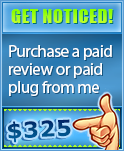


Sorry to hear about your little issue with PayPal, but I’m glad you got it fixed and didn’t lose all your money.
Just one question, can you link us to your designer? I would really like to see his portfolio and maybe hire him for a job.
Sure it’s malbar from http://www.malbardesign.net – if you use him, please mention my name 🙂 Thanks.
Thats shit about your paypal, I’m glad it got resolved quickly (probably because you are a “good” customer).
At least you don’t need to worry about advertisers droppping out if they are using Neteller!
Feel sorry for you about the PayPal thing. But you really should have done your homework on that. Also I dont think keeping over $3k in PayPal is wise, being paranoid is being safe in my opinion.
Consider yourself very lucky that you were able to get your Paypal account status resolved so easily.
I have been on the bad end of Paypal dealings in the past and was looking at potentially being locked out of X,XXX for 180 days until they would cut me a check. Thankfully the payee agreed to send me a check if Paypal would refund the payment. The account is still locked though and Paypal says they will not reopen it.
So I must have been doing something illegal or sketchy, right? Nope, I was just doing exactly as you are, accepting affiliate payments to my Paypal account for a video game related site.
Be very wary of Paypal. I would strongly encourage you to never leave any money in your Paypal account because you never know when they will decide to lock it keep you from your funds for an extended amount of time.
If you do a little searching around, you’ll find that there are TONS of similiar stories dealing with Paypal. Don’t trust them.
Oh, and I forgot to mention. Yes, their customer support is very professional and friendly, but it has been my experience that they are unable or unwilling to actually do much of anything besides talk to you. They can’t tell you specific details on your account, they can’t transfer you to someone who can, they can’t tell you how to unfreeze, etc etc. In short, not very helpful, but at least they are friendly and professional, right?
duh…google checkout.
I just e-mailed Google regarding Google Checkout. It states that “The federal tax ID number (or a credit card and an authorized Social Security number) for your business” is needed to sign up, and so I fired off an e-mail to them asking if they accepted Canadian merchants.
As for simply leaving PayPal – that wouldn’t be too wise guys. PayPal is still far and wide the most popular method of payment online, and definitely the most trusted. It will take time for others like Google Checkout/GBuy to gain trust and popularity.
I simply won’t be leaving large sums of money in PayPal anymore, but I’ll definitely keep using them. My plan is to not keep over $10,000 in there anymore.
Ironically Tyler I warned you about the dangers of keeping money in your paypal account months ago on SP.
You’re lucky that you got your money back, maybe you’ll listen to sound advice now 😉
Hello Tyler,
Thank you for your email.
At this time, only merchants with a United States address and bank account
can integrate and process transactions through Google Checkout. We look
forward to making the service more widely available in the near future.
Please feel free to reply to this email if you have any additional
questions.
Sincerely,
Zack
The Google Checkout Team
Tyler,
I’m sure you know this, but you can attach a bank account to paypal. So in other words, if you’re worried about having money in moments notice, it’s really no different than if it were actually in your paypal account. Lets say you’ve got xx,xxx in your checking, just tie that checking account to your paypal account, and keep $0 or whatever in paypal, and when you want to buy something, simply pay using paypal and if the money isn’t there, they will just transfer it from your bank account.
deron – Hmm.. really? I just logged into PayPal and it seems to state that transferring funds from a bank account takes “6-8 Business Days” via Electronic Funds Transfer.
Are you certain that it would take it out immediately? I’m just wondering why the 6-8 day wait if you do it the other way…
Perhaps PayPal issues a charge if they have to take it out of your bank when you have 0 funds?
He’s mistaken Tyler … it takes up to a week to get money from your bank account into Paypal or from Paypal into your bank account.
This post has been removed by the author.
Tyler,
Maybe I am mistaken, but I always keep a $0 balance in my paypal account, and if I ever buy something on ebay I just pay though paypal and it comes right out of my bank account. Maybe it’s because I also have a credit card tied to my account for backup when payal has $0? The credit card I have tied to it, also comes out of my checking, so maybe that’s it? Sorry for misleading if I was wrong…
I never leave any money in my paypal account for this very reason. If you have a checking out account with your bank and they issue you a debit card (usually authored by Visa or MC) you can use that bank card as a credit card in paypal and send money instantly. If you do the bank transfer or e-check it will take time for the funds to clear, even though the essentially do the same thing.
Yes, what Jason said! lol. That’s what I was trying to get across, just couldn’t spit (err type) it out.
Actually, if you have a bank account tied to your PayPal account the money you send will be paid to the recipient immediately. However, the money make not be actually debited from your account for several days. I’ve been using PayPal for years and have sent money from my bank account many, many times. The recipient always receives the money immediately (they call it “instant transfer”). If you’re not transferring money to another individual, but simply trying to transfer money from your bank account to your PayPal account, that transfer will indeed take several days. In addition, if you choose the “eCheck” option that will also take several days to clear. Hope this helps.
Do you guys know if this pertains to non-US residents as well? My bank account is in Canada, not the US…
1274
Get your Credit cards here.
Just use credit cards to pay for stuff (e.g. link via paypal.com.) A good cash control is probably having multiple banks. One bank/brokerage house, u can keep a majority of the funds, while the other (i.e. paypal) you can keep a smaller balance (i.e.