WordPress Link Cloak Plugin
April 26, 2008 Posted by Tyler CruzPeople often offer to send me free copies of their e-books or product kits in exchange for me to blog/promote them. I’ve always declined these proposals because I never believed any of them to be of any value to my readers (let alone to me). So, when David Turnbull first contacted me about his WordPress Link Cloak plugin, I was skeptical to say the least.
In fact, I almost auto-deleted the e-mail, but he wrote it decently enough that I gave it a chance. I’m glad I did, for the plugin is great and if I hadn’t received it for free, I’d probably buy it myself knowing how useful it is.
The WordPress Link Cloak plugin is available at WordPressLinkCloak.com (aff) and creates SEO-friendly links that redirect to affiliate URLs. Now, any affiliate marketer or SEO expert will not hesitate to tell you the benefits of masking URL’s. I prefer to use the term mask and not cloak as the latter usually has negative or blackhat connotations associated with it, when all this is in fact is cleaning up affiliate URLs.
Masking lets you turn long affiliate URLs into human and search engine friendly URLs of your choosing. For example, http://www.webhost.com/referral.php?id=41823 could turn into http://www.yourblog.com/go/webhost/. The latter URL will then redirect into the former URL. The plugin lets you choose exactly what resulting URL you want, and even lets you choose between making them directories (/go/webhost/) or files (/webhost.html).
In addition to simply providing URL masking, WordPress Link Cloak also auto-links keywords that you specify into the masked URL’s, thus saving you a lot of editing time and maximizing your affiliate URL exposure. Therefore, you can add a new entry for “web hosting” and have the plugin automatically link every instance of the term “web hosting” to http://www.yourblog.com/go/webhost/.
WordPress Link Cloak is 2.5 compatible, but also comes with a version that is compatible for 2.3.3 if you haven’t upgraded WordPress yet. The plugin has many features such as adding aliases for keywords. For example, you can specify “web hosts” and “web host” as alias keywords to your main “web hosting” keyword listing, and if any of them match, it will parse the keyword into the link.
You can also easily customize the CSS for the links, letting you alter their appearance if you want them to look different from your standing link look. There is also an “Old Cloaking Migration” feature which will go through all your past posts and change all instances of past links. For example, if you have 2-years of posts where you linked the keyword “web hosting” to http://www.differenthostingsite.com/, this feature will change all of them to your new link of http://www.yourblog.com/go/webhost/. Below is a screenshot of part of the plugin’s page:
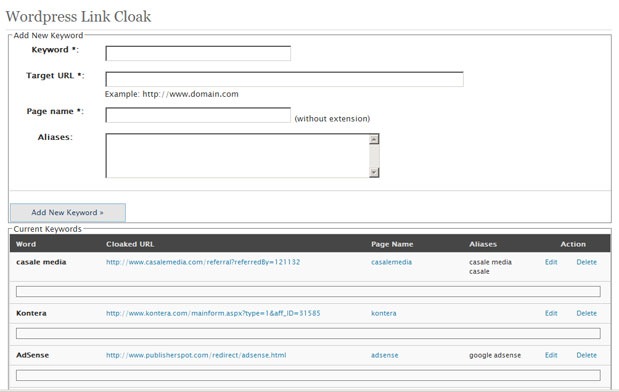
Before I received WordPress Link Cloak, I used the free plugin: Alinks. It’s a great plugin and will automatically link keywords to a predefined URL just like WordPress Link Cloak does. However, it does not have the URL masking features that WordPress Link Cloak does and so it was an easy decision to uninstall Alinks and keep WordPress Link Cloak.
I’ve already set up all my affiliate links to work with WordPress Link Cloak, and you can see it in action on my Recommended Resources page. Previously, I used links such as http://www.casalemedia.com/referral?referredBy=121132, but now use much improved URLs such as https://www.tylercruz.com/go/casalemedia/.
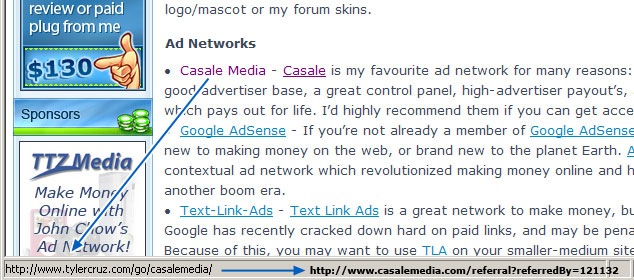
There are a few small improvements I would love to see implemented in the plugin such as having the ability to set optional custom replacement limits on a keyword-level, and having the option to ‘spread out’ the replacement limit per page as some pages can look overly spammy, but other than that the plugin is pretty much all you could ask for. David did tell me that he plans on adding a few new features and improvement to the plugin down the road, but needs to sell enough copies first so that he justify paying his developer (David paid quite a lot to get this plugin developed).
In any case, you are given lifetime access to the download area once purchased, and thus have access to lifetime updates of the script. In addition, you are given license to use the plugin on as many blogs/sites that you own. David is even offering free installation if desired, but if you can’t install this plugin yourself, you probably didn’t dress yourself this morning either.
So much does it cost, Tyler?
The WordPress Link Cloak plugin is selling for $77 and can be paid via either credit card or PayPal. You may be like me and think “Wow, $77 for a WordPress plugin?”, but after using it for a while now I can safely say that it’s worth the price, at least if you’re serious about blogging.
To save you the time, there are no free WordPress plugins (as far as I’m aware of) that can do what WordPress Link Cloak does.
There are, however, other WordPress URL masking plugins for sale. The most popular, by far, is WP Affiliate Pro. However, it uses JavaScript to ‘mask’ the URLs which essentially makes it useless in terms of SEO benefits, and it apparently doesn’t even work on some browsers… including FireFox! It also sells for $97, which makes the $77 asking price of the WordPress Link Cloak plugin looking better all the time…
If you’re serious about your blog, I highly recommend buying the WordPress Link Cloak plugin. In addition to granting SEO benefits with search-engine friendly “internal” links, WordPress Link Cloak maximizes affiliate URL exposure and eliminates having to “hand-link” keywords when writing blog entries. While the pricetag may seem a bit high, it is definitely worth it over the long run and will probably pay for itself before you know it.

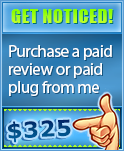


Sigh, I created something similar to this about a year ago. Not only did it “mask” the URL’s but it also stored the keywords for the search query which led to the click. I couldn’t even give this away for free (which I was trying to do). Maybe I should have put a price on it…. maybe I still will 😉
Thanks for the great review Tyler.
And to the above commenter, could you send me a link to your product? I had WordPress Link Cloak developed mainly for my own personal use as I specifically couldn’t find any plugin which would do it.
I know there are ones that “mask” affiliate urls, but often they look just as bad as the affiliate urls. I wanted a plugin that gave users plenty of customization.
Thanks,
Dave Turnbull
The script I produced wasn’t specifically for wordpress. Although it wouldn’t take too long to knock up a wordpressenised 😉 version of it.
If I get some time during the week I’ll create it. Might make an interesting little project.
…Or you can just use a free plugin that does the same thing:
http://www.vikingblogger.com/2008/02/14/how-to-hide-your-affiliate-links/
Sure, you don’t get any profit telling people this, but the plugin still does the trick.
🙂
Your plugin does not appear to autolink URLs…
No, it dosen’t.
You can do with this http://www.isapirewrite.com/ too or mod rewrite.
That is $99…
Its quite amazing tool after i looked at the video.
Its worth the money.
Tyler
Up until now, I have loved your blog and have come back on a daily basis. Recently I have become really concerned that you have completely lost focus and direction. You had an extended period of downtime across all your sites, and have still not written about this – why not? Do you think people are more interested in paid reviews and your poker playing than something that will inevitably affect an internet entrepreneur?
Please don’t consider me as one of the ‘Tyler haters’ as I am not – I see a lot of myself reflected in you. However, I just cannot fathom why you would not blog about such a hugely important topic and one which I am sure almost all of your readers would benefit from.
– Martin Reed
What’s so hugely important about someone not paying a bill?
I would actually like to know about that too and the recovery process.
Couldn’t agree more! Just saw another Tyler blog post and was disappointed to see it wasn’t about the downtime.
For a blog entitled “An Internet Entreprenuer’s Journey” it seems to be anything but.
Maybe the reason for the sites going down was a little embarassing?
It’s pretty costly for a plugin. But as you have said it does it works quite perfectly. I think there are lots of plugins for wordpress but very few have longer updates and support. So better opt for popular and strong back plugins. 😀
I agree with Online Communities.
I gotta say, this is the first time (this year) that I make a blog comment. I usually never write comments, but I think you need to wake up and smell the coffee.
Is this the best you have to offer? Then if so, you’re equal to the tens of thousands of other bloggers that mainly write paid reviews and articles with affiliates links. All for a quick buck.
You don’t seem to realise that your audience is tech-savvy and knows all the tricks and tech news. We visit more blogs than yours you know. Most of the content you write is out-dated, boring or is a paid-plug.
Also, I don’t want to read something that was written by hundreds of other blogs a few months ago.
You are not John Chow buddy, whose content is 9 out 10 crap and get away with it.
Frankly, I’m a bit disappointed how you manage to create an amazing web empire and offer absolutely no value for your readers, which want to know more how you did it.
But alas, paid reviews and affiliate links (when 99% of us won’t click) is the way to go.
Money is not everything. if you start posting really good stuff, you will have your own fans that will click on every affiliate link you give to them (like JC). But for now, that won’t happen.
Your blog should be your bussiness card, but it is quickly becoming another splog with a nice design.
Sorry for my english as I´m portuguese.
Not to be a jerk but this plugin is a ripoff when it takes only a few minutes, and asking around to get the code yourself. If you look hard enough you can find free scripts that do this for you on the web. $77 is way to much.
As far as the autolinking part there is a free plugin that already does that feature.
$77 .. oh my
This plugin http://urbangiraffe.com/plugins/redirection … I’m using it and its free
Wow, that looks like an incredible plugin… although it doesn’t appear to offer auto-linking….
It will take a bit of labor but please do recommend free plugins on your blog. Not every blogger can afford $77. Suggest free alternatives too Tyler.
Dave, You didn’t look very hard:
http://patchlog.com/wordpress/hidden-affiliate-links
http://w-shadow.com/blog/2007/07/28/link-cloaking-plugin-for-wordpress/
or for a non wordpress solution:
http://get-shorty.com + alinks
The first plugin states that it “uses a meta and javascript redirect”, and the second plugin is not actively supported (was last tested on WordPress v2.3.1)
#
105
White Shadow Says:
April 5th, 2008 at 3:53 pm
It works on the WP 2.5 blog that I tested it with, but you might need to update permalinks again.
#
104
Ash Says:
April 5th, 2008 at 3:05 pm
Does the plugin work with 2.5?
I had it running on a blog using 2.3.3 but since upgrading its no longer working..
So this means second plugin is working with WordPress 2.5!
Nice post Tyler.
This plugin is too expensive.
I really don’t understand why some plugins cost sooo much 🙁 It just forces developers to create a free copy-cat one 🙂
-Mike
“The WordPress Link Cloak plugin is available at WordPressLinkCloak.com (aff) and creates SEO-friendly links that redirect to affiliate URLs. Now, any affiliate marketer or SEO expert will not hesitate to tell you the benefits of masking URL’s.”
Wow, seo-friendly links? So you want these links to be indexed then right? Wrong.
Running affiliate links through a redirect is good practice, but is only benefitial from an seo point of view if you disallow the output directory in robots.txt (in this case ‘go’), and nofollow the actual link.
Your blog doesn’t currently do any of that?
This is actually a very good point being made in this post. I recommend people read this.
I’ve purchased the product and for the most part I find it superior to wp affiliate pro.
A few issues and suggestions for the plugin:
Issue: If you use the keyword inside the link title attribute (title=”keyword”) it tries to link that word also – which is not a good thing.
Suggestion: There should be an option for linking up keywords in the comments section of your blog. WP-affiliate-pro does this, and I like this functionality – link cloaker should add this.
Suggestion #2: Link cloaker should give the option of target attribute (for example: _blank, _parent, _self, _top) – allowing you to have your affiliate links open up for users in a new window.
Suggestion #3: Add no-follow attribute option for each link.
All good suggestions. I’m sure David will have these implemented in a future version.
Yes Tyler …. your blog is starting to *yawn* me out.
Like the others I waiting for a posting on the down time you’ve experienced.
I’m not interested in a personal poker experience or an overly priced wordpress plugin.
Your journey to wealth may end sooner than you think:
no readers = no wealth!
And I concur with the guy who said you’re no John Chow so emulating John Chow by putting photos of your food on your blog is more than a little pathetic.
You can finger point the above comment whichever way you’d like to take it!
As an aside to Dave Turnbull, one huge recommendation is make sure to keep up the customer support – keep writing in the link cloaker blog (I would suggest opening up comments) and keep responding promptly to emails.
I used to use wp affiliate pro and I dropped the plugin because I’ve sent them 2 emails over the past 2 weeks about a bug in their plugin and I’ve received NO response from them. Their forums are a dead zone as well.
Wow, I’m surprised at the negative comments left by everyone.
I for one appreciate it when people post things like this because it brings to my attention things like this “Link Cloaking” plugin. If I don’t need it, or if I think it’s worth the $77 I won’t buy it, but I don’t see the harm in telling people about it.
It’s funny because about a year ago I though that a lot of the stuff that John Chow used to post about was “fluff” and provided no value, but now that I’m working on my blog on a daily basis I’ve changed my mind.
When he brings to my attention simple things like WordPress 2.5.1 being out, it’s not HUGE value as it’s pretty easy to go to WordPress to find this out or even look in your Admin panel, but it’s cool to get a reminder.
When he blogs about certain tools he reviews (Paid reviews or whatever) it allows me to look into them.
When he blogs about silly stuff like getting a haircut, it still provides value in the sense that I sometimes get a good laugh.
I don’t know, maybe I’m weird, but I enjoyed this post Tyler, and I have no problem coming back to this blog to read about tools you review. Paid or unpaid, go nuts and do one every day if you want.
Just my opinion.
My favorit link cloak plugin is “Link Cloaking Plugin” (http://w-shadow.com/blog/2007/07/28/link-cloaking-plugin-for-wordpress/)
When it comes to reviews, you have to give Tyler some credit for doing his homework. He is detailed.
Example?
Joel Comm Adsense eBook for $9.95
John Chow, Pro Blogger, and Yaro (Entrepreneur-Journey.com) all posted a “review” with the affiliate link to it. Only Yaro mentioned about the hidden “scam” or negative billing associated with it. The other two might have rushed the article and not read the fine print, thus never mentioning it. JC and PB immediately updated their posts when the comments came crashing in.
I, too, am curious about the 10 day downtime, but my guess it was a hacker attack, and the ISP had to restore from tape the last known good backup!
This has happened before to several web companies.
Like credit card companies, they never publish their hacker attacks or fraud rates.
Let TC do his due diligence… I am sure we’ll hear about it soon.
why use paid one, when lot of free ones are available. 😉
Thanks.
Hi Tyler,
Some of your links are not showing correctly in your feedburner e-mails. For example, http://go/wordpress_link_cloak/ is what I see for WordPress Link Cloak anchor text.
I’ve noticed this in a couple of your other e-mails as well.
Just wanted to give you a heads up, if you haven’t already noticed.
Cheers!
Harmony
Thanks for the heads up, I’ll let David know about this so he can get it patched up.
As mentioned in your review, I use Alinks. It’s a great product, and the URL cloaking isn’t super-important to me. But ff I need to cloak a URL, I can simply add a redirect in my .htaccess file to accomplish the same thing, and I’ve just saved myself $77.
Aside from the cloaking, they’re essentially the same, correct?
Yup, definitely. And if you want to save $77 that is certainly a very viable solution. However, if you’re like me, you want to simplify things by using as few plugins and modifications as possible. It also takes away the ‘hassle’ of having to hand modify the .htaccess file and make sure it coincides with what you have in Alinks, for example.
I do agree that the $77 pricetag is a bit high, so David might want to consider lowering it, but I still think it’s a great plugin.
Tyler,
In your review above you gave the impression that having affiliate links is bad for SEO. In my experience I have pages that contain (non-cloaked) affiliate links and these pages can rank quite highly in Google, as well as other search engines.
My preference is to not hide affiliate links on any of my sites as I like my visitors to know what type of links they are clicking. If they feel that my site/post/article or whatever has provided some value to them they are more than willing to ‘support’ me by using a product or resource I recommended through one of my affiliate links.
Two final comments, I think you should elaborate on why you feel having non-cloaked affiliate links is bad for SEO and also direct people to the robots.txt comment above, which was pertinent to your article.
I think affiliate links out should generally be no follow but other than that I don’t see how any link out be it affiliate or otherwise would harm your sites ranking. Unless of course you linked out to sites which google deemed to be in a bad neighbourhood.
I take it that this plugin automates the process of creating php redirect (or “go”) files? For $77 bucks I personally would stick with doing it myself. Looks like it does have some nice features, but a little time/effort would = free. It would be a nice asset though if you have the money to toss around. Just my opinion on what it does and by the price. I have not used the plugin personally though. I would write a review on it and push it like mad though if it showed up in my inbox *wink*
Shudogg Dot Com – Make Money Online Blogging
i see everyone now using link cloaking its really easy to use & well worth using
Already using it and good to see this plugin being reviewed here! 🙂
Apparently the new owner of Link Cloak is Steve Rawlinson.. anyone know the story behind Dave Turnbull leaving the project?
[…] You may remember from back in late April that I wrote a review of the WordPress plugin WordPress Link Cloak. I gave it a favourable review at the time and recommended purchasing it. In fact, I used it myself […]
Amazing….
WP Affiliate Pro uses Javascript !! ??
It was on my to buy list.
I’ll have to check that out.
I bought the WP plugin being discussed here (WordPress Link Cloak) but it doesn’t seem to work properly. Basically, it doesn’t seem to be cloaking the links. When you click on a link, it shows the affiliate program address, not my website address. If anyone has any ideas, I’d be interested. I e-mailed tech support 2 days ago, but no reply.
Good luck waiting for tech support… lol
I own WordPress-Link-Cloak, WordPress Aff Pro and Ninja. WLC and WAP are both horrendous products that are completely abandoned by their developers/owners. None have ever responded to my MANY emails trying to get tech support for problems with the plugins. Well, scratch that, Dave Turnbull did respond to an email and said he was going to look into it, but never responded after that. Then he sold Link Cloak to Steve Rawlinson and, well, forget about updates now.
Cut your losses, buy Ninja and get a working product with frequent updates.
I agree with Michael, except I’d ask for a refund for WordPress Link Cloak first, before you buy the Ninja Affiliate Link plugin.
You can read my review of the latter plugin here: https://www.tylercruz.com/maxblogpress-ninja-affiliate/. I found the plugin and wrote about it several months after this review. Also, most of the issues I mentioned in that review have been fixed in the most recent version.
What’s so hugely important about someone not paying a bill?
A friend has just recommended me this links clocking plugin and I am glad I visited this website to read more about it. I think it is worth giving it a try. 77$ is not a huge price if it really does the job as described here.