Working Efficiently by Minimizing Distractions
November 30, 2007 Posted by Tyler CruzI know that the majority of you out there do not do this “web thing” for a living (although that’s the goal). And I know that most of you either work a regular job or go to school, or even do both. As such, I can only imagine that when you are able to find those 2-3 hours each day (probably late at night, I’d imagine) to work on your sites, you cherish the time that you are able to spend on them.
If you’re still in school, it is crucial that you work as efficiently as possible by using an essay writing service reddit in order to take advantage of the short amount of time you are able to work on your sites.
I am going to focus this article on working efficiently by minimizing distractions only, and will save other aspects such as automation and record-keeping for some possible future posts.
Enough distractions, let’s get started!
1. Isolate yourself
I know that some people can do homework while watching TV, or read a book while on the subway, but I can’t. I need absolute concentration with zero distractions.
Even if you are one of those people above who are not easily distracted, I still think this tip is beneficial.
If you work in an environment where there are other people, such as if your office or desk is in the family living room, unless you live alone you are going to be distracted and disrupted throughout your work sessions, even if you don’t readily realize it.
I’m not even talking about things such as your kids running around the house yelling, but just the small things which can add up.
For example, you could be in the middle of a great writing storm on a blog post, writing fast and smooth, when your wife calls out from the kitchen asking (telling) you to take out the trash. Oh, sure, you don’t plan to do this now since you’re working, but even responding and saying that you’ll do it later, you’ve already had your concentration broken and it may take 5-minutes to get back into that intense writing mood again.
This may sound overboard, but these little things add up. When you work around other people you’re simply going to get interrupted and distracted.
Preferably, if you can, make one of the rooms in your house into an office for yourself. Or if your house isn’t big enough for that, tell everyone that you’re working now and don’t want to be distracted. It’s not much too ask since you’re only going to be working for 1-3 hours.
You may be surprised just how much more you can get done when you’re not being interrupted by people around you.
2. Close Instant Messengers and E-mail Notifications!
Turn off all your IM’s including MSN, ICQ, AIM, Yahoo Messenger! And don’t forget to turn off any e-mail notification programs such as GMail’s Notifier tool.
This is most likely the single-biggest leech that is usurping your time. Unless you’re 40+, I’m sure that every single one of your is guilty for talking on instant messengers when you are supposed to be working.
The funny thing is, I’m sure that all of you know that you waste a lot of time talking when you should be working, but shrug it off anyway.
It is amazing just how much time is wasted by having these programs open when you should be working. Going on away or busy mode isn’t enough; some of your buddies will still message you anyway – you know I speak the truth. And then there are added distractions such as when your buddies log on or off.
E-mail notification programs are just as bad, because if you’re like me, when you receive a notification of a new e-mail you instantly stop what you’re doing to go and read it.
I must admit that I currently have my programs open and running as I work right now, but sometimes I have to because I have side work stuff going on in addition to writing this post. For example, I’m waiting for somebody on AIM to tell me when he’s finished something that I need to handle right now.
But that doesn’t excuse me for having GMail Notifier and MSN Messenger running. The bad thing about MSN Messenger is that it’s both an IM and E-mail notification tool.
When I do my work sessions with all these programs closed, I can focus much better and can get work done that requires my full attention. For example, I always close down these programs whenever I’m writing a paid review on my blog or a review for PublisherSpot.
Try working with these programs off – you might be surprised just how much work you get done.
3. Turn Off your Phone and TV
Hopefully you don’t have a TV in your office – if you do, you should remove it as your office should be used solely for work (or gaming *smile*). If you work from a desk in a room such as your living room that has a TV, then be sure to turn it off.
Even if you think you’re not going to watch it and have it on some channel that you’d never watch such as say the Women’s Network, there will be times when you turn your head and sneak some peaks at it. There are certain words and sounds that will inevitably catch your attention. BREAST. What? Exactly. That just proved my point. You could be working, then somehow be alerted to the word “breast”, because a woman on the The Women’s Network just announced that it was “Breast Cancer Week”, but as a guy, you only heard the word “Breast”.
Okay, that was a bit of a comical example, but it still illustrates my point. There will be times when words and sounds will simply grab your attention and you waste 15-seconds here, 15-seconds there, and again, this adds up to wasting your time.
And turning off your phone or leaving it in a different room on vibrate is pretty obvious, but how many of you actually do this? Apart from simply not being distracted with phone calls from your friends, wife, or girlfriend, you may receive text messages or even e-mails.
I actually have my Blackberry Pearl right in front of me, and every few minutes I see the red light flick on it, alerting me to a new e-mail. I then go and delete the e-mail. This occurs once every few minutes (God, I get a lot of e-mail) and each time I waste 5-6 seconds deleting them.
So I need to listen to my own advice and start leaving my phone in a different room. I don’t answer calls, though. It’s not like I can’t phone them back afterwards. I consider myself at work, and as such, my boss (me) won’t let me take phone calls 🙂
4. Be Comfortable
While at first it may not seem that being comfortable has any relevance to minimizing distractions, it in fact actually does.
I currently have a half-empty (half-full?) mug of coffee in front of me to help keep me alert and awake. By drinking coffee, not only am I keeping myself relaxed and comfortable with a beverage, but I’m providing my body with caffeine to help keep focused on my work.
I also have Winamp running with an online radio station. Shoutcast.com has a great selection of free radio stations, many with no advertisements. This means that I can listen to music non-stop with no interruption and no ads. The music helps me stay focused by relaxing me. I’ve actually noticed that changing the different genres of music by listening to different radio stations actually really helps. For example, I’ll listen to a top-100 pop station for a couple months, a Beatles station for another 2-months, etc. I’ve listened to everything from Reggae to Bach for long periods of times to keep my brain interested.
I’m sitting in a leather message chair. Again, being comfortable helps. If I was sitting in a rigid chair, I may keep fidgeting around, taking rests to rub my back or reposition myself into a more comfortable position.
Being comfortable and content while working pays off!
If you found this article interesting or helpful, please take 5-seconds to Digg it by clicking on the button below, thanks!

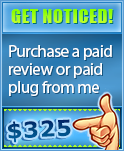


Maybe I’m just hungry, but when I saw “BREAST” I thought of a nice chicken breast meal…
Anyway, good post Tyler. This is similar to a guest post I did here: https://www.tylercruz.com/its-not-how-much-its-how-well/
Tyler, what a great and helpful post! I enjoyed reading every word of it.
As of late I find myself being ‘burnt out’, and having a hard time getting comfortable. I think its time for a new chair 🙂 Maybe I will buy the same one as you 🙂
Good tips Tyler. I tell my partner if my headphones are on, not to bug me. Telling her if I’m at the computer, don’t bug me, doesn’t seem to help.
I’m one who rarely answers my phone when it does ring and thankfully, the emails for all my hosted domain/email accounts are still on the old laptop because I’ve been too lazy to move them onto my new laptop.
lately, i have kept my msn on “appear offline” and will exit it completely when it gets to be distracting. i have a 22″ widescreen hooked up to my laptop and often on the 22″ will have just the working applications while the distracting ones are on the 17″ laptop which is out of my line of vision and therefore doesn’t distract me when someone does message me or an email comes in. I’ll also use this screen for testing my sites as I’m coding away.
Excellent post mate. I’ve found that instant messenger programs are the biggest distraction, especially when the windows auto-open in Yahoo and the window for MSN keeps flashing in the toolbar.
And no, I didn’t get distracted by the huge breast. Now that you think about it though… 😆
Great post man, and one I certainly needed! I’m guilty of pretty much all of those thing when I’m supposed to be working.
yeah right yahoo messenger or any other chatting tool can really distract your work a lot.
I digg it 🙂
[…] Tyler Cruz – Working Efficiently by Minimizing Distractions […]
I find this also applies to playing online poker too. IM is definitely high up there on the distraction list and I prefer listening to classical when in “productive mode.”
Great tips Tyler, I’m sure all of us have a least one of those distractions. I don’t know about you, but I have all of them 🙁
As for spending time on blogging, you should check out one of my posts from last week about spending too much time on blogging.
-Mike
That’s funny. I liked the ‘breast’ part. Great article.
Thanks for the suggestions. I set a definite time such as 30 minutes, 1 hour, 2 hours for each task.
When the alarm goes off, I immediately finish what i’m doing and move on.
It’s all about time management.
http://www.business-cards-print.com/
Getting rid of distractions is so essential and I’m still working on this. I have a bad habit of checking my email constantly and it coompletely breaks the flow when you’re writing. Thanks for the reminders.
[…] Work efficiently – minimize distractions [TylerCruz] […]
[…] Tyler Cruz – Working Efficiently by Minimizing Distractions […]