An In-Depth Review and Case Study of Infolinks
March 2, 2010 Posted by Tyler CruzThe following is a paid review and is completely of my own opinion and is not influenced by being paid. If you’re interested in having me review your site or product, please view my advertising page.
Five weeks ago, the Vice President of Infolinks, Tomer Treves, contacted me asking me to try their In-Text advertising network as a publisher.
I replied saying I wasn’t interested as I had previously used other In-Text advertising networks such as Kontera and IntelliTXT with horrible results (incredibly low payouts, irrelevant ads, etc.).
Tomer was persistent and replied by saying that “Infolinks is different”. He then offered me a rather significant up-front signing bonus if I were to run Infolinks on my network of sites for a year. His sign-up bonus offer was indeed significant and I did think about it carefully as it would have made a nice additional down payment on the house I’ll be buying.
However, I really had a strong negative disposition towards In-Text advertising networks and decided to decline his offer – after all, a year is a long time. In response, Tomer decided to buy a paid review from my blog, which was a smart move as it basically forced me to try Infolinks 🙂
Even though I was negatively biased against In-Text advertising, I tested Infolinks for my review with a fresh state of mind, even optimism.
Here than is my review of Infolinks:

Infolinks is an In-Text advertising network that pays out on a CPC basis. In-Text ads are those ads you typically see when keywords are double underlined. When hovered over with the cursor, a small ad, which is supposed to be relevant to the contextual text that is linked, will appear.
I ran Infolinks on two of my websites, CookingForums.net and Movie-Vault.com (now removed, in case you’re looking for the ads), for 2 weeks in order to get a decent amount of sample data.
Signing Up & Implementation
Unlike many ad networks, Infolinks welcomes all legitimate (obviously nothing illegal or offensive) websites, big or small. There are no minimum requirements for page views or visitors which right off the bat makes Infolinks a very desirable solution for small website owners.
Applying to Infolinks was very easy and I believe I was approved the next day, if not instantly (I really can’t remember unfortunately). However, while account approval may be quick, you will then also require separate approval for each website you add to your account.
Unfortunately, in my case, this turned out to be a bit of a hassle. I had correctly added the ad JavaScript code to my sites, which was required for verification purposes, but customer support kept telling me I didn’t add it. After several e-mails and 3 days later, they finally apologized and admitted that I was correct and had added the code correctly. Their apology was sincere and they approved my sites.
Adding Infolinks to your site is as easy as it gets, simply adding a snippet of JavaScript to the bottom of your HTML code, right before the </html> tag. Below is how my JavaScript code looks:
<script type="text/javascript">
var infolink_pid = 69197;
var infolink_wsid = 0;
</script>
<script type="text/javascript" src="http://resources.infolinks.com/js/infolinks_main.js"></script>
The variables are there for optional advanced customization (see below).
Customization
Infolinks offers a decent amount of customization to their ads.
First, you can decide which portions of your website you want to allow Infolinks to link. This is a vital customization feature; without it, you could have important areas such as your navigational sections turned into ads which would be extremely confusing and frustrating to your visitors.
By default, if no tags are implemented, the Infolinks ads will appear in all appropriate sections. The boundary tags are simple to implement, simply requiring either a <!–INFOLINKS_ON—> or <!–INFOLINKS_OFF—> in appropriate sections. This may be a bit of a pain to implement in certain CMS’s, however.
Another way to customize your ads is to take advantage of the Advanced Customization Wizard. The wizard, as seen below, allows you to easily customize the colours of your links, choose the underline style, set your website’s category, and set the ad saturation level you want to appear per page.
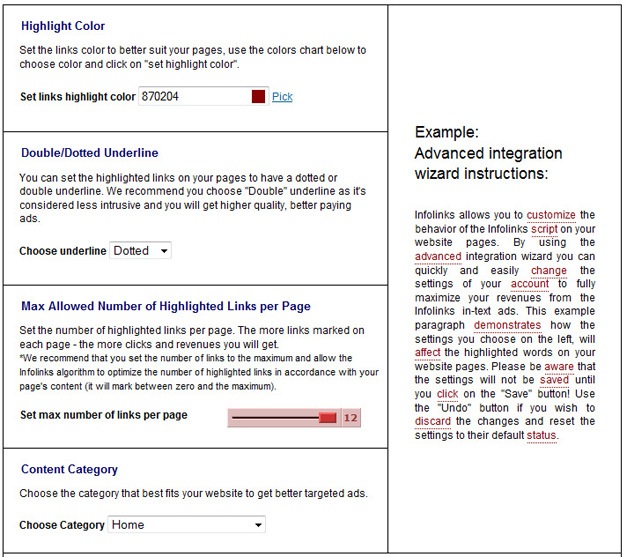
You can also customize your ads by adding and editing variables within the JavaScript code. This is nice for power users, but there appears to be no option to set the underline style through this method, so you’ll have to use the wizard if you wish to customize that.
Furthermore, making modifications to the JavaScript code by modifying the variables does not appear to update the ads instantly, while using the wizard does appear to show instant changes.
Customer Support
I already mentioned the little hiccup with customer support during the website approval above, but that was really minor and they did apologize rather sincerely.
However, I did have another run-in with customer support when my forum members on CookingForums.net were complaining about a bug. Apparently, Infolinks created a bug on CookingForums that prevented the back button in Internet Explorer from working – you had to click it 3 times in order for it to function correctly.
There was no way I was going to keep running Infolinks on my site if it caused such a severe user interface issue, so I quickly removed it from the site.
However, the next day, Tomer e-mailed me stating:
“I heard you had a bug on one of your sites so you’ve removed the Infolinks script. Despite being rare, bugs happen (especially with IE), and we’re proud of being very fast to fix anything. Recently, for example, we were the first ad network to overcome a problem that PayPal had with customers in India (you can easily Google this).
In your case, even though you didn’t approach our support (as far as I know), our monitoring team found your problem, duplicated it, and in fact fixed it already…”
While I did contact support about it, Tomer was correct and the bug was fixed very quickly so I re-added Infolinks to CookingForums the next day to proceed with the testing.
While the bug was certainly annoying, I do give them credit for fixing it so fast.
However, as is mentioned below, there was also a bug on Movie-Vault.com which I notified customer support about 10 days ago. Two days later, they replied, telling me that they “forwarded this issue to their technical team for further investigation”, but I haven’t heard anything since then (8 days ago) and the bug remains.
Therefore, I think their customer support needs work. It’s not horrible, but I think they should follow up on issues more and perhaps be a bit more proactive.
Bugs Galore
The main reason I was so antagonistic about In-Text advertising when Tomer first contacted me, apart from the historically low payouts from other similar networks, was the bugs and irrelevant ads that these networks tend to have.
Below are 3 bugs that appeared on both sites I tested Infolinks on:
Irrelevant Ads
The whole point of contextual advertising is to provide higher targeted and relevant ads which benefits everybody including the advertiser, publisher, ad network, and visitor.
While some ads were indeed relevant to the keywords they targeted, I found that 90% of them were not. The majority of them appeared to be ads for search engines or “top sites” which basically tell visitors to find more information on x keyword(s) by using their search engine or viewing the top sites for x keyword(s). This is not relevancy, and does not engage users to click on them.
Since Infolinks is a CPC network and you only get paid when visitors click on the ads, relevancy is of HUGE importance to publishers. This can not be understated.
I am listing this as a bug since Infolinks states on their front page:
“Infolinks will automatically insert highly relevant In-Text ads into your website’s content”.
Below is a screenshot of an example of the typical Infolinks ad:

No Images
While this may not technically be a bug, it certainly looks like one to visitors: I would estimate that roughly 90% of the ads don’t have images, as seen below:
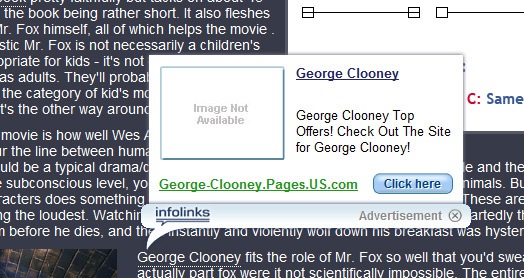
In many cases, this is likely due to their system not being able to grab or cache a screenshot of the website, possibly because the page does not actually even exist until it is visited.
Whatever the reason may be, the fact remains that the majority of ads do NOT have images. This makes the ads look trashy and unprofessional. I can understand situations where a screenshot may not be dynamically possible, but there is no reason why there should be a blank “Image Not Available” placeholder graphic showing. Require a default image or simply do not show any image and just the text, but don’t show a blank placeholder image as that is just too unprofessional.
Perhaps Infolinks may even want to consider requiring advertisers to submit images with their ads ala Facebook instead of taking website screenshots dynamically. This would dramatically improve CTR in most cases anyway.
HTML Tags Showing
This one is definitely a bug. Some ads, perhaps as many as 20% in fact, show HTML tags in the description and title instead of stripping them out or implementing the actual tags, as can be seen in the screenshot below:
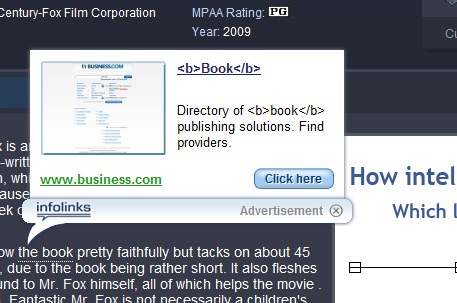
This is yet another thing that makes the ads look unprofessional, unenticing to click on, and just rather silly.
When you combine the 3 bugs above, it really shows that Infolinks has a lot of work to do.
Link Style Bug
This bug appeared only on my Movie-Vault.com website, not CookingForums.net, and only appeared on the front page news posts. This was somewhat odd, since when you viewed the same content on the individual news pages, the bug was not present; it was only present on the front page news posts.
Basically, the bug had the ad links incorrectly positioned. The underline links were often several pixels below where they should have been, and were sometimes directly through text.
An example is shown below:
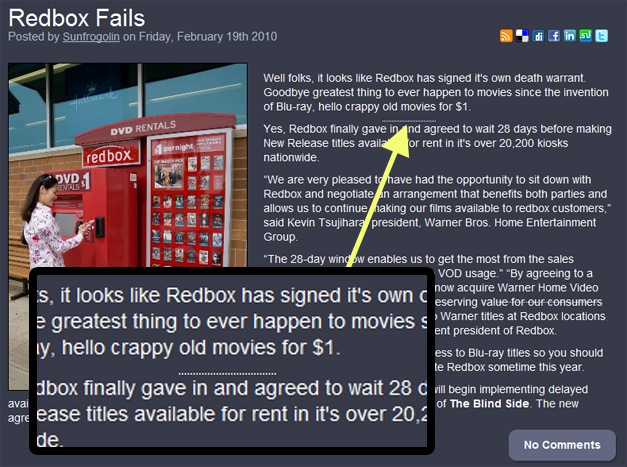
Now, it’s possible that this is more an issue with the fact that Movie-Vault.com uses a WYSIWYG toolbar editor when staff submit news, and therefore the news posts may have more complicated and obfuscated HTML tags for the Infolinks JavaScript to parse, but that doesn’t really seem to make sense when you consider that these same news posts appear fine when on their individual pages…
Whatever the reason, this bug was never fixed, nor did I ever receive any update about the progress of it from customer support.
I should mention that the underline links appeared fine everywhere else throughout the site.
Income Analysis
Ah, the most important part. While everything I mentioned above is important, in the end the only thing that really matters in an ad network is how much money it can make you.
The reports page on Infolinks is pretty simple, but has all the basic information and date functions you need. However, one thing that is a bit of a pet peeve for me is that the reports aren’t live or even updated hourly. Instead, you can only receive stats up to the previous day.
This is obviously not a big issue, but for those who love checking their stats like me, this is a bit difficult to get used to. I don’t see why the reports can’t be made live or at least updated hourly, so it’d be nice if this would be changed in the future.
Anyway, I started receiving ad impressions on February 19th and ran Infolinks on my two sites until the end of the month, although I did remove the code for several days on CookingForums while the ‘back button’ bug was present. I also set Infolinks on both sites to show the maximum amount of ads available, in order to see the maximum I could make.
Things started off great. After only having put Infolinks on my sites for half a day, I saw a $5.72 eCPM on CookingForums.net! This is a huge eCPM and so when I saw it I was naturally quite surprised and optimistic. However, it was odd that Movie-Vault.com only had a $0.66 eCPM in comparison:
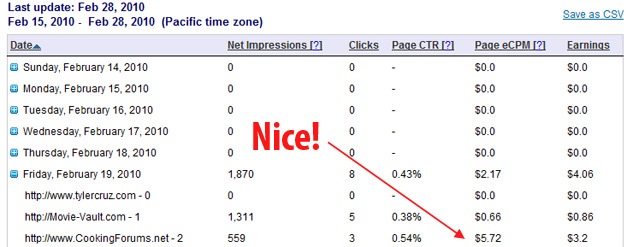
However, things quickly changed for the worse. While the following couple days saw an average of an $0.89 eCPM, the 4 days thereafter showed a combined total of $0 (for my CookingForums.net site)!
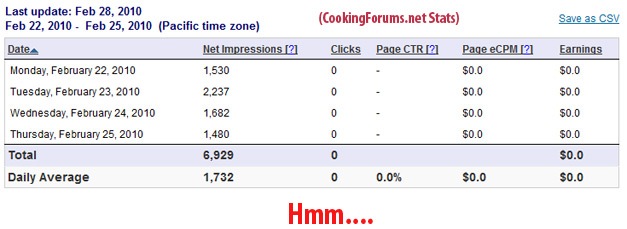
At first, I thought this was undoubtedly a bug on Infolinks end and was naturally rather annoyed, but then I remembered that Infolinks pays on a CPC basis and not CPM. Therefore, these stats could be legitimate, and I just didn’t have a single person click on an add during those 4 days.
It’s certainly possible, but it’s also uncharacteristic as my daily click average at the end of my testing phase turned out to be 5 per day. So, it’s rather strange that I didn’t receive a single click during those 4 days when statistically I should have received around 20…
This is why I believe there was some type of bug that occurred during those 4 days, although I don’t have concrete proof to back it up since my sample traffic data is quite low.
I continued to let Infolinks run uninterrupted until the end of the month, and you can see the overall results below:
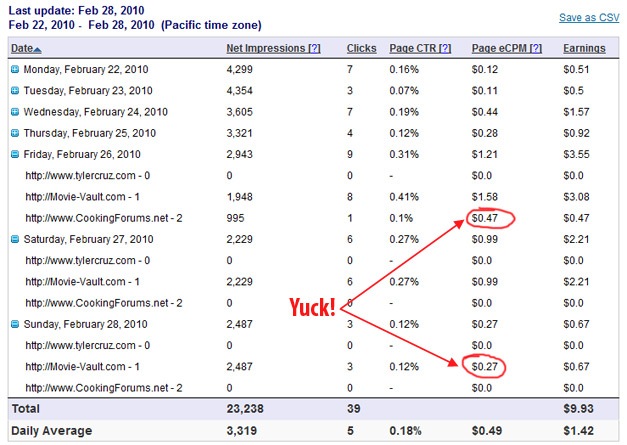
While there were days with a $1.58 eCPM and a $0.99 eCPM, the average ended up being $0.49. Now, if that was the eCPM for a traditional banner, then it would be an okay rate, but I personally consider In-Text ad links such as Infolinks to be more intrusive than the typical banner since the ads are directly entrenched within your site’s text, and so I therefore expect higher rates.
I wrote the majority of this review last night, and am finishing it this morning. Out of curiosity, I decided to check yesterday’s stats a couple of minutes ago, and was surprised to find another high eCPM, akin to what occurred on the very first day.
It showed a $3.58 eCPM for Movie-Vault.com (the stats below are only for Movie-Vault.com) which is great!

Now, this could easily be explained by somehow getting a click (or two) on a very high-priced keyword or keyword phrase. After all, people have received as high as $20 CPC’s from Google AdSense before. So that is probably what happened. My average CPC is $0.27, and if we estimate that it was just 1 ‘superclick’ that occurred yesterday, then it would have paid out $2.77 for that one click.
Below are the overall stats that occurred between CookingForums.net and Movie-Vault.com during a period of 10 days (impressions didn’t begin to appear until the 19th):
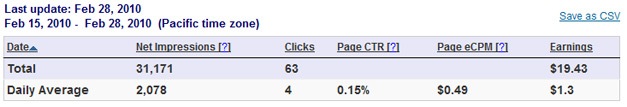
I ended up averaging only $0.49 eCPM which is too low for my liking considering the types of ads.
Referring back to my Bugs section above, if Infolinks provided actual relevant ads with working images that are bug-free, then I would expect the CTR to increase dramatically which would in turn increase the overall eCPM dramatically as well.
I should mention that I used the dotted underline style on both of my sites and the Infolinks customer support did mention the following to me:
“I would suggest that you use double underline for your highlighted links. We recommend you choose double underline as it’s considered less intrusive (since it isn’t confused with regular hyperlinks). Double-underline will get higher quality, better paying ads. Our experience shows that in general double-underline generates higher revenues than single line.”
So I wonder if that explains for my lower eCPM. But I do disagree with “it’s considered less intrusive” as double underlines to me are just so incredibly ugly.
But I’m now curious if advertisers actually pay a premium for double underlines, and/or if advertisers can bid differently depending on the underline styles. This is something I’d be interested in getting an official response on.
Summary
While I went into my review process of Infolinks with an open mind, having been admittedly biased against In-Text ad networks, my experience during the past 2-weeks only reinforced my negative disposition towards them.
While they claim high relevancy, I saw very little (almost none) during my test run. Improving the ad relevancy is the #1 thing that Infolinks should focus on. There are also many bugs that need to be ironed out, and they seem to be simple fixes so I’d like to see those eliminated or at least improved.
Customer support was a hit and miss.
Registration and ad implementation was fast and easy, and their system is very basic and simple to use. Ad customization was also simple to implement.
Earnings were rather unpredictable, with some days having fantastic eCPM’s as high as $5.50+ yet some others with as low as $0.
I gave Infolinks an honest shot, but they’re going to need to fix the bugs I wrote about and address many of the other issues I brought up in order for me to try them again.
To be fair, out of all the In-Text ad networks, I do think I like Infolinks the best. Even though their payouts weren’t too great, they did appear to pay better than their competition. But that’s not saying a whole lot…
I’d be happy to do another paid review of Infolinks if they do decide to improve and work on things.
I actually hope they do seriously heed some of my advice as I actually do want to use them. Those were some nice eCPM’s! If I could average a $5 eCPM with them I’d be extremely happy and would most likely use them on all of my sites and promote them.
I’m pretty confident I could refer 300-400 publishers to them so it’s really in their best interest to get me on board 🙂

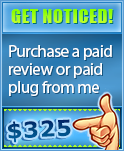


I used Infolinks for my website. The revenue I generated through Infolinks is pretty good.