Another Free Tool That Will Save You Time
August 4, 2010 Posted by Tyler Cruz10 days ago I let you guys know about a great free program called ZScreen.
In my continued effort to try to work more efficiently and save time, I found another awesome tool for the job a few weeks back. It’s called AutoHotkey and is amazingly powerful for such a simple and small program (Only 2 MB!).
Basically, it’s a free, open-source utility for Windows that allows you to program or script your own hotkeys, macros, actions, and tools. You can seriously do almost anything you can think of with this small program, and can even simply make your own standalone executables (.exe’s).
While I use it mainly for its hotkey and macro features, AutoHotkey is just so cool that it’s going to be one of those tools that I will be using for years now.
Below is an 15-minute screencast of me showing how AutoHotkey works and why it’s useful:
You can download AutoHotkey, completely free, here.

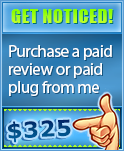


thanks for sharing as the best thing in life – Free
Very nice post
Thanks for showing us the free tool.
Howdy Tyler
First time commenter and long time reader bro.. I wanted to say I did take a look at the ZScreen, but I just haven’t had the time to put it to use yet.
Anyway I just wanted to say I like what your doing and I’m going to try to implement this new software also.
“TrafficColeman “Signing Off”
Thanks for the video Tyler. I love finding new tools to save time and work more efficiently.
I use another tool that does something similar. It’s called Phrase Express Pro.
Thanks again.
Pretty cool little tool. I hadn’t heard of AutoHotkey before.I will have to check it out. Thanks for the share dude!
Really great video and software. It will definitely cut short my task and save lot of time. I wanted to thank you for this excellent read!! I definitely enjoyed every little bit of it. I have you bookmarked your site to check out the latest stuff you post.
+1 for PhraseExpress. It is also free and like a better AutoHotkey PLUS a smart user interface. You won’t want to go back after trying PhraseExpress.
Francesco.
oh awesome – i hadn’t seen this before. Off to give it a shot now. Thanks for sharing.
nice sharing .. good tools
Thank ,its great tool.
Thanks for this tool Tyler. I could see this saving a lot of time. I’d like to use something like this to be able to quickly paste any of my website urls. I’m sure there’s lots of other issues I could find for it as well.
Awesome stuff Tyler, love the continued fact that the tools have been FREE!!! Love that word too. Now I understand that that msn mistake the other day 😀
-Jean
When you have 3-4 employees doing the same tasks over and over, AutoHotKey is a must if you want to retain a profit.
@Link Building service, Thinking on that level… you’d probably get so much time maximization with tools like these.
Till then,
Jean
But be sure to do it alternately in some cases because it may flagged you as obsessive linking to your site. This may have negative impact to the rankings in SERPs.
Thanks, this is going to be a very handy tool. I already have programmed as many hotkeys as possible to my mouse and keyboard.
This is a very terrific tool for online marketers like me. This will timely reduce much time wasting on clickings or doing complex stuff.
yea tell me about it – there are so many repetitive tasks marketers need to do on a daily basis that something lkike this is a real time saver. Yay for productivity.
Thanks for sharing with me such wonderful time saving tool. I wanted to thank you for this excellent read!! I definitely enjoyed every little bit of it. I have you bookmarked your site to check out the latest stuff you post.
Thanks for sharing these cool tools.
Always interested in macro time saving tools 🙂
Great tool, but im hooked with cl.ly
Must read post for all. I could see this saving a lot of time. I’d like to use something like this to be able to quickly paste any of my website urls. I’m sure there’s lots of other issues I could find for it as well. Awaiting for next..
Thanks for sharing this program, making macros and hot keys is very useful for getting things done quicker.
@Backlink Checker: I had never heard of CL.ly. jsut checked it out – looks awesome. Thanks for sharing.
Hey Tyler, I’ve been using AutoHotkeys for awhile now on my PC, thanks for the examples on the video. I hope they one day come out with a Mac version. Thanks,
Joe
Thanks for sharing these cool tools. 😉
Thanks for showing us the free tool. (;
Thanks for the video Tyler. 😉