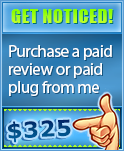Recommended Resources
Below is a list of some of the various ad networks, online services, and software tools that I personally use and recommend.
I made this resource section on my blog to share these valuable resources with you, as well as to help lessen the amount of e-mails I get requesting to know who designed my logo or what specific tools and services I use for this and that.
I do use other resources from the ones listed below, but these are my favourite and the ones that I can highly recommend.
This page is fairly long, so below are some quick links in case you are looking for a specific type of source:
- Affiliate Networks
- Productivity Tools
- Ad Networks
- Affiliate Marketing Tools & Services
- Paid Traffic Sources
- Blogging Tools
- Outsourcing Websites
- SEO Tools
- E-mail List Management
- Web Hosting
- Domain Registrars
- Buying & Selling Domains and Websites
[Last updated: September 7th, 2017]
Affiliate Networks (CPA)
PeerFly – I’ve been working with PeerFly since they launched and can’t recommend them enough. They are an awesome affiliate network that has a fantastic custom-made backend, the highest payouts anywhere (guaranteed), and great customer support. Read this post to see photos and a video from when I met up with them in person in Florida.
Productivity Tools
FocusMe is a small bit of software for Windows that lets you focus on working instead of wasting your time on YouTube, Facebook, or gaming by blocking certain websites and apps of your choosing for a specified time of your choosing. It also offers a lot of other great features such as being able to track exactly how much time you spend (waste) on specific applications, games, and websites.
You can read my detailed review (including a screencast video) here. It also includes a special discount for TylerCruz.com readers 🙂
Ad Networks (CPC/CPM)
Google AdSense – Once upon a time, I would recommend other ad networks here, but now my go-to is Google AdSense. Why? Well other ad networks seem to change by the year. They will either fail and die, or else get bought up by another company and rebrand and change its entire structure. Google AdSense has been around since 2003 and will not go anywhere. They have incredible customization and reporting options, and actually very high rates since they own such a massive share of the online advertising space.
Affiliate Marketing Tools & Services
CPVLab – If I could only choose ONE affiliate marketing program or service to use, it’d be CPVLab, no question.
I simply cannot recommend this tracking software enough. It is not free, and costs a one-time fee of $297, but it is worth every damn penny! In fact, it could be priced at $2,977 and still be worth every damn penny.
I use CPVLab on all of my campaigns and it has saved me countless hours of analysis, as well as helped me make a lot of money.
The main features that make CPVLab stand out from other tracking platforms is its blazing speed, extremely clean and easy-to-use interface and design, and built-in features such as landing and offer split-testing.
Honestly, if you’re doing affiliate marketing (or any type of traffic analysis), you need to get CPVLab now. You’re welcome.
StackThatMoney – StackThatMoney is a private affiliate marketing forum that costs a monthly subscription fee of $99/month.
While not free, it is worth every penny and will pay for itself many times over. For example, last week, I was browsing the forums when I discovered a small network I never heard about before. The first campaign I ran with the network was profitable right off the bat with no optimization or targeting. It’s little gems like these that easily justify the subscription fee.
Whether you’re a newcomer struggling to find your first profitable campaign, or an experienced affiliate marketer who is making 6-figures a month, StackThatMoney will have something for you.
If you’re serious about affiliate marketing, I highly recommend joining.
AffPlaybook – AffPlaybook has been around since around 2010 and is another private affiliate marketing forum very similar to STM (StackThatMoney).
Both AffPlaybook and STM are extremely similar, with just some minor differences which I outline in my review (including a screencast) here.
AffPlaybook normally costs $67/month, but I was able to snatch a special discount if you sign up through my affiliate link which will give you $10 off the monthly price, bringing the cost down to $57 a month. This discount will remain for as long as you are a member (not just the first month or two).
GeoEdge – GeoEdge is a proxy service that allows you to surf the web as if you were coming from another country (it currently offers 80+ countries plus 25 major US cities).
It works with Flash, videos, rich media – basically everything.
In addition to being extremely useful for affiliate marketers (no more “This offer is not available in your location” landing pages), it is also an extremely useful service to view country-specific ads.
I use their browser add-on nearly everyday when working on my campaigns. For me, it is a must-have tool as an affiliate marketer who promotes international offers. It is also essential for me since I am a Canadian and many offers are US-only and will geo-redirect based on my IP.
GeoEdge is also perfect for mobile advertisers as it has a mobile emulator tool.
Paid Traffic Sources
Google AdWords – AdWords has been extremely heavy handed on affiliate advertisers over the past few years – so much so, that most affiliates will scoff upon the sheer mention of their name. And while seemingly random bannings do still happen, as long as you’re not promoting anything super shady, you should be okay.
AdWords is great because you can target people who you know are interested in your ad because they are proactively searching for it. The content network is also a fantastic source, as Google has amassed a huge publisher base over the years, allowing for seemingly endless traffic.
Facebook – A lot of people have turned away from Facebook over the past couple of years, because just like Google AdWords, competition quickly grew and made it rather expensive to use.
But if you stick with it and can get the hang of it, Facebook offers some of the best targeting out there, and a never-ending supply of traffic that you can scale upwards forever.
Blogging Tools
WordPress – I use the free blogging software WordPress for my blog. WordPress is great because it’s a free open-source software which is heavily supported by developers offering free plugins. WordPress releases new versions with new features and improvements regularly, and is theme-based meaning you can easily customize your own theme or download one of the thousands of free themes available. There are also countless plugins available to extend functionality as well.
Outsourcing Websites
Fiverr – Fiverr has been around since 2010 and originally offered its freelancer services for only $5 each. But the freelance site has since evolved to where tasks only start at $5, and in fact on average cost a lot more. As a result you can now get a lot more high-quality services than you could previously. There are some real goldmine services on Fiverr if you are willing to look for the quality ones. In fact, I purchased a custom mascot for one of my sites earlier this year for about 10% of what I would have paid from somewhere else for the same quality.
There are definitely bad services there too, so you will need to shop around, but I think you will be surprised what you can get from Fiverr these days.
Toptal – If you have a proper budget and are looking to hire world-class top talent, then look no farther than Toptal.
Toptal prides itself in hiring only 3% of the applicants (the freelancers) who try to join the site. Simply put, Toptal offers the “cream of the crop” in terms of talent, unlike the extremely poor quality you almost inevitably receive from other outsourcing websites.
I hired a programmer from Toptal to work on one of my projects in 2015. He used to work at Facebook. That should help demonstrate the level of quality developers you’ll find at Toptal.
That being said, Toptal is not cheap! You get what you pay for, and quality development is expensive. Expect to pay $50/hour at an absolute minimum and be prepared to pay upwards of $150/hour if you want absolute world-class talent. Also, you will probably need a budget of at least $5,000 but more likely $15,000+ if you plan on using Toptal. They are not for small 1-hour tasks.
Lastly, there’s a little bit of a process in signing up as a client – you actually have to go through a few phone calls first! But in the end, it’s worth it and you will definitely find quality talent if that’s what you’re really after.
SEO Tools
RankTracker – I absolutely love RankTracker and highly recommend it. It tracks the rankings of your keywords and provides graphs, charts, and reports on their progress.
There is no program that is as accurate and has as many features as RankTracker. It will search virtually any search engine, and provide accurate rankings up to the 1,000th result.
You can watch an early screencast review I made for more details, or look at some screenshots of the results from any of my past SEO Case Study posts. I highly recommend RankTracker for anyone wanting to keep track of their keyword rankings.
E-mail List Management
AWeber – AWeber is an e-mail list management service that allows you to collect e-mail addresses from your visitors. Ask any top internet marketer the one thing they regret, and they’ll likely tell you that it’s not building an e-mail list sooner.
Starting at only $19/month, it’s pretty affordable. AWeber is very popular because they are an extremely “whitehat” company. They are very strict in how their users conduct their e-mail lists such as all e-mail list subscriptions having to be confirmed and opted-in, and having a zero-tolerance policy for using their services for spamming of any kind. This strictness is actually a very good thing as it establishes themselves as a respected company and are therefore often safelisted (as opposed to blacklisted!) on many ISP’s and servers.
AWeber also offers a horde of features, such as awesome tracking, great analytics, and the ability to collect e-mail addresses by providing something to the user, such as a download to your e-book, for example (ever wonder why so many internet marketers pitch their free e-book?).
If used correctly, AWeber will easily pay for itself and then some.
Web Hosting
BeyondHosting –I had been a long-time HostGator client before deciding the pull the plug a couple years ago due to their customer support turning from amazing to absolute crap. After doing a lot of research, I ended up choosing BeyondHosting as my replacement.
They are very affiliate-friendly and will actually support tracking software such as CPVLab, offer competitive pricing, and fast and reliable support. I also do not believe I’ve ever had any downtime since using them. But really it’s their customer support that I value the most. In addition to live chat support, they usually respond to my support tickets within a few hours, which is very important to me when it comes to web hosting.
My only grief with them is that they do not offer free support for certain setups. For example, I needed assistance with my MongoDB setup and they only offered some basic help before stating that it would require additional cost. This is understandable though, and apart from this, I have only had good experiences with them.
Feel free to read my review of them.
Domain Registrars
GoDaddy – GoDaddy is the world’s largest domain name registrar, and most professional domainers (those who buy and sell domains for a living) use GoDaddy.
GoDaddy has awesome customer support. To give you an idea of just how great their support is: on two separate occasions I accidentally registered domains with an accidental typo. Both times I contacted support and they kindly refunded my money within minutes and wished me a good day.
They have great prices, especially if you become a member of the Domain Discount Club (very useful if you have a lot of domains), and allow for easy and instant domain transfers (which is why most domainers use GoDaddy).
They have one downside though. Their site is extremely ad heavy and you will be bombarded with offer after offer as you use their site, but once you get used to them you quickly learn to ignore them.
NameCheap – While I mainly use GoDaddy, I also use NameCheap since it’s also a very popular registrar and many domainers use it an alternative. NameCheap is nice because their site is much cleaner than GoDaddy’s, and they don’t try to hard-sell you on their products and services like GoDaddy does.
Their prices are awesome, as their name suggests, and probably their best perk is that all the domains come with free WhoisGuard protection.
I wouldn’t recommend them if you plan on flipping domains, though. They are rather bitter when you transfer a domain away from them to another registrar… waiting until the last possible second according to the ICANN rules (the end of the 5th working day) to approve the transfer.
Buying & Selling Domains + Websites
Flippa – Flippa is hands-down the best place to buy and sell established websites. You can find websites there from as low as $50 to as high as $1,000,000+. I have been using Flippa for many years (it used to be Sitepoint Marketplace before becoming its own site), both buying and selling sites on it, and can highly recommend it.
Be sure to watch a video of a webinar I did with e John Chow, Zac Johnson, and Matt Mickiewicz (the co-founder of Flippa) in which I was a panellist. My presentation begins around the 24-minute mark. There are invaluable tips for buying and selling sites there.
DNForum – I’ve been a member of DNForum since early 2004. DNForum is an absolute massive domain name forum in which you can discuss anything pertaining to domain names. But its main purpose is for members to post their domains for sale, where potential buyers can then contact them.
In order to gain access to some of the buying and selling sections, you’ll need to upgrade your membership on the site. Fortunately, there are lifetime options available, and I recommend getting the lifetime Platinum membership (that’s what I have). If you do a lot of domain buying and selling, this one-time cost will pay for itself quickly.
NamePros – NamePros is just like DNForum, only it’s completely free. Whenever I post my domains for sale or am looking for some domains to buy, I always use both DNForum and NamePros. In fact, you’ll find many posts duplicated on both sites from other people doing the same thing.
Sedo – Sedo is a large domain marketplace. However, unlike DNForum and NamePros, Sedo takes a commission (10%) for every domain you sell. It does not cost anything to list your domain(s) for sale, however.
Sedo is most beneficial for sellers of premium domain names who are looking to get a high price tag. It is therefore not so great for buyers, as the prices for most of the domains listed on Sedo tend to be quite inflated.
BuyDomains – BuyDomains is another domain marketplace, only they tend to focus on higher-quality domains when compared to Sedo. What I like about BuyDomains is that if you have a higher budget, you can find some pretty nice domains for fair prices. It is therefore not-so-good to list your domain for sale there, but as a buyer it’s pretty nice.
If you’re willing to spend $1,500 – $20,000+ for a domain, I’d recommend taking a look at BuyDomains first to see if they have anything that suits your needs.