Blog Updates: August 2011
August 20, 2011 Posted by Tyler CruzIt’s time for another update on the changes and improvements I’ve made to my blog over the past few months. Since I tend to only publish these Blog Update posts once every 6-months or so, this update is pretty long, so please bare with me.
In these “Blog Update” posts I list any notable improvements, modifications, or milestones related to my blog such as new plugins installed, design changes, or new features. However, I try to only list things here that I haven’t already announced or touched on in other posts.
You may wonder why I make these Blog Update posts, where I mention very small or seemingly unimportant improvements and modifications. Well, while they may not seem too notable by themselves, over time these small things can (and do) make a big impact. The key is to keep looking over your blog or site with a very critical eye and to constantly try improving it.
By simply making small improvements here and there, my blog has evolved by leaps and bounds since its genesis six years ago. So, maybe you’ll pick up an idea or two by reading my blog updates. Feel free to search for my past Blog Update posts to get even more ideas on how you can improve your blog.
Custom Changes & Modifications
Modified CSS for H4 Tag
I modified the CSS for the H4 HTML tag on my blog. Previously, it was just displaying the equivalent of a <b> style, so it basically changed from:
This
to…
This
I basically never used the H4 tag before because of this, but now I use it quite often. I love the underline under it too, because it really helps me separate and organize content better.
Aside from posts, I use my new H4 style on my About Me and Recommended Resources pages as well, which has really helped how those pages are displayed.
It’s funny how much difference a simple CSS improvement can make.
Updated About Me Page
Perhaps the most important content on a blog for a new reader, apart from the latest blog post, is the About page.
There was nothing wrong with my About Me page before, but it was simply quite out of date, having not been updated since around August 2008… which was 3 years ago!
So, I did a nice revamp of my About Me page, and it is now up-to-date and also presented better visually.
I really like how it came out 🙂
Completely Revamped Recommend Resources Page
Similar to my About Me page, my Recommended Resources page was badly out of date. In fact, it hadn’t been updated in 3.5 years!
It was so out-of-date, in fact, that I decided to completely rewrite the entire page from the ground up.
The actual recommended resources themselves have changed, and there are many more now as well. In addition, the layout of the page is 10x better than it was. Previously, there were automated links from the Ninja Affiliate Plugin left and right, and the content was all squished together.
I recommend checking it out if you haven’t within the past week as it’s basically completely different from what it was, and there are also some really good resources there that may be just what you have been looking for.
MySQL Database Clean-up
About a month ago, I was trying to find out the root of a problem I was experiencing, and so looked into my blog’s MySQL database source to see if there was anything there that would give me a clue.
This didn’t end up fixing the problem I was experiencing at the time, but I did find some strange things in there.
First, I removed a rogue wp_wpsoc_su table, which was consuming a whopping 573.0 MiB of space with 7,531,642 records! After a lot of Googling, I couldn’t find out what this was from, but it sure didn’t appear to be a standard WordPress table, so I deleted it. From the contents of the data, it appeared to be the leftover data of a bad plugin I had tried in the past before quickly uninstalling it.
Later, I optimized the wp_comments and wp_commentmeta tables as they had overhead in phpMyAdmin.
Lastly, I removed the wp_tla_data, wp_tla_rss_map, wp_linkcloak_keywords, and wp_linkcloak_keywords_aliases tables. Leftover tables from the Text Link Ads and WordPress Link Cloak plugins I had used in the past.
WordPress & Plugin Upgrades
As always, WordPress and the various plugins I use are constantly coming out with new versions, and I try to keep up with them the best I can.
Upgraded WordPress from v3.0.1 to v3.2.1
I upgraded WordPress from v3.0.5 to v3.1.1 and then later again to v3.1.2 which fixed an exploit that allowed contributors to publish posts.
Later, I upgraded again to v3.1.3 which had a number of security fixes and overall extra securing. Lastly, I upgraded to v3.2.1 which was a larger release, although mostly pointless for me since it was all administrator improvements, and I use Windows Live Writer to draft, edit, and publish my posts.
Uninstalled Exploit Scanner
This is one of those plugins that has caused me a lot of grief, and so I finally had to remove it.
Some time ago, I upgraded my WordPress Exploit Scanner plugin from v0.97.6 to v1.0.1 and then later again to v1.0.2, which basically just made it compliable with WordPress 3.1.
When this plugin first came out, it worked, and was pretty handy to have as well. But then at one point, it just stopped working for me… and many other people as well. Unfortunately, none of the recent updates have fixed its problems, and so I told myself if it wasn’t fixed by the next update, that I was just remove it.
The next update came out, and it still didn’t fix it, and so I did uninstall it. It just simply didn’t function at all anymore, and the creator of it didn’t care about fixing it for those people where it didn’t work.
Upgraded Email Users plugin from v3.2.0 to v3.4.1
I upgraded my Email Users plugin from v3.2.0 to v3.4.0, and then again, maybe 6 weeks later, to v3.4.1.
Unfortunately, I have absolutely no idea what the new version did as the release information isn’t up to date.
Replaced SRG Clean Archives plugin with Clean Archives Reloaded
For what has probably been close to 2 years, I have had a very annoying problem in emptying my filtered Spam comments in my WordPress Admin Panel.
Even though I empty this every 1-2 days, whenever I had more than a few Spam comments, it would take forever for the page to finish processing… I’m talking about 1-2 minutes. And when there were more spam comments to clear out, such as 60+, PHP would time out and I’d have to repeat the process numerous times until all the comments were gone.
This is actually why I was looking in my MySQL database (mentioned earlier in this post) – I thought perhaps it was a database issue.
But fortunately, I was talking to Jean ##### (I forgot, he doesn’t like me to publish his last name) and mentioned my problem, and he said he used to have the exact same issue and solved it.
He told me that it was due to the SRG Clean Archives plugin, which I used for my Archives page. The plugin was insanely out of date and for some reason it created a conflict when emptying spam comments.
I deactivated the plugin to check if it fixed the problem on my blog, and low and behold it did! Thanks Jean! That problem had been bothering me for a long time.
I then had to find a replacement for it, and I didn’t like what Jean chose as a replacement. I actually really liked SRG Clean Archives… it’s just too bad it caused a conflict with emptying spam.
I looked around a lot for a good replacement but couldn’t really find anything I liked, so I started looking around on other blogs to see what they were using. I ended up asking Paul Piotrowski what he was using on his archives page, and found out it was a plugin called Clean Archives Reloaded.
It’s funny.. it didn’t appear to be by the same author as SRG Clean Archives, but it had a similar name and functioned very similarly…
Anyway, Clean Archives Reloaded is an awesome archives plugin… even better than SRG Clean Archives. It had the collapsible function which is what I was looking for, and also has a few customizable options such as being able to show the total post count. It also doesn’t have a backlink to the author’s plugin website at the bottom of the page like SRG Clean Archives did.
I definitely recommend it.
Upgraded Kimili Flash Embed from v2.1.5 to v2.2
I upgraded my Kimili Flash Embed plugin from v2.1.5 to v2.2.
This is a pretty useful plugin which allows you to embed Flash inside your posts. This is great if you want to add Camtasia videos or Flash games to your posts, for example.

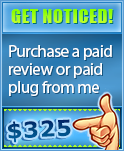


I agree the new style for your H4 tag looks really good, but shouldn’t those be H2 or maybe even H3 tags depending on your views of heading orders?
Taking a look at your About Me page, the H1 is the sitename and headline. The H2, which is a subheading of the H1, is “About Me”. This is correct heading order, but then you skip H3 and go right to H4.
The headings on your about me page are subheadings of About Me, so they should be H3. This might also give your post headings a little more weight in SEO (though I have no practical SEO knowledge, keep in mind)
Maybe it wouldn’t make a difference, but I know something of about semantic code, and I’m pretty sure Google likes that.
Pretty nice of that Jean fella to help you out with the archives page. I will have to check out that Clean Archives Reloaded now!
Nice updates. But… where is your link to facebook page?!?
I don’t use Facebook… at least not personally…
Looks great Tyler – thanks for the information on your update
The update definitely looks good!
These are some great little tweaks that can definitely make your blog new and fresh. I love to do very little CSS tweaks to just make my blog look a bit cleaner and newer.
Great work here.
You can send picture messages videos, images, audio, and text containing your blog posts with http://www.cellyspace.com. Subscribers can sign up so you can regularly send them updates on their mobile phone. You will have a unique keycode (Text MYBLOG to 33563) and people can sign up on your site using a form they provide you with. It will open up a convenient way for your readers to receive your blog posts. You can integrate your RSS with cellyspace’s messaging capabilities.
All of the website housekeeping stuff you’ve done — it really shows. Your page loads *much* faster in my browser, so that’s a big plus for me. I enjoy optimization and stuff. In fact, I might even kind of over-do it. I once optimized and modified a site so much that no matter what validator/checker I used, I got “no errors” on all of them! 🙂
When you said you optimized your tables (e.g. wp_comments, etc.) did you do anything else other than the normal mysql “optimize table tablename” command?
Nope, haha.
Standard updates, but reminds me that i should update mine as well, thanks
I really like the new about me page, love the list of achievements – inspiring! Now you just need to blog more 🙂