Hands On With Additional Features of GeoEdge
October 23, 2015 Posted by Tyler CruzA couple of years ago I wrote a blog post titled This Offer Is Not Available In Your Country where I discuss the common problem affiliate marketers have when trying to view an offer only to be seen that error message.
My solution was GeoEdge, a geo-service that can be used in many different ways, but whose primarily purpose is to let you view the web as if you were coming from a specific country (or major city).
I’ve been using GeoEdge for about 3 years now and do find it very useful… and not even just for work. For example, I was enjoying watching Penn and Teller’s Fool Us which the American channel CWTV would air online, but it wasn’t available to Canadian’s like me, so I would connect via GeoEdge from an American location and could watch it. It would take 3 seconds to do. Easy.
Anyhow, in my last screencast review of GeoEdge, I focused on the main feature of being able to switch countries/cities. In this follow-up screencast I share some of the additional and new features that GeoEdge provides such as being able to connect from a specific mobile carrier:
Here’s the screencast (you will probably want to watch in HD full screen to be able to view it properly):
(Note: You may need to visit the post directly at TylerCruz.com if you’re reading this via e-mail or RSS in order to see the video.)
You need to watch the screencast above to learn about all the new features and options, but here’s a screenshot showing the new mobile carriers option:
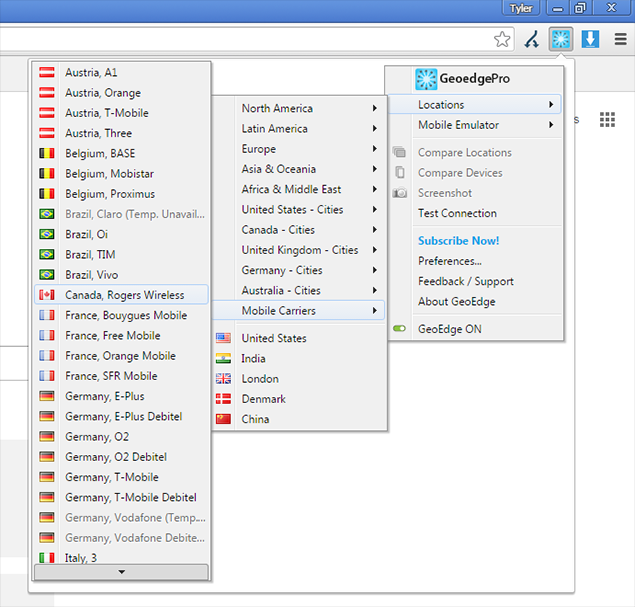
As I write this though, there are only 2 US mobile carriers to choose from and both are currently temporarily unavailable, so it would be nice if more are added and there is less downtime on them.
And below is a screenshot showing the "compare" feature which is really useful for quickly seeing how a website (and/or ads) looks from various locations or devices:
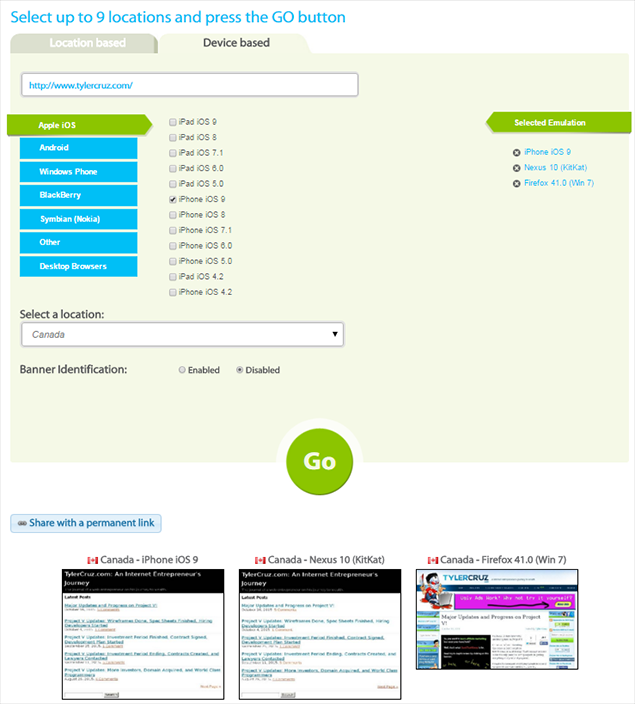
When I used to run more international-based offers, GeoEdge was indispensible to me.

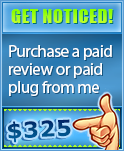


GeoEdge is awesome, i’ve using it since an year to access various site 🙂
Hi Tyler. GeoEdge is quite new to me as i haven’t tried it yet. After reading this post, I will love to give it a try. Thanks for posting your hands on experience.
Have a great day ahead.
Regards
Ravi