I Am Finally on Facebook: Follow Me!
July 28, 2015 Posted by Tyler CruzA couple of months ago I announced how I finally signed up to Instagram. While it took me a long time to do that, it took me even longer to sign up to Facebook!
Sure, I have a couple accounts for advertising, as well as a personal account that has always been inactive with like 4 friends, but I never made a Facebook account for my blog or business side of things believe it or not.
That is, until now.
So, why the sudden change? Well, now that I am more or less actively blogging again, I want to start sharing my posts and build up my audience a bit. I also always wanted to keep separate accounts for personal and work and just never got around to making one for work.
And… I’m simply not the biggest fan of Facebook. In fact, to be honest, I will not be terribly active on Facebook – but my account there will be.
I’ve set things up so that my blog posts as well as my Instagram and Twitter posts will automatically display on my Facebook Timeline so friending me on Facebook is a good way to stay informed of my posts and updates.

So, follow me on Facebook. My Facebook profile can be found at http://www.facebook.com/tylercruzdotcom.
I do not have a page yet, just an account. I am not sure if I will create a page or not but if I do it won’t be until sometime down the road.
Added Facebook to My Blog
I’ve added Facebook icons and buttons to my blog, located on the top right section.
I actually also added these for Instagram when I signed up to Instagram as well:
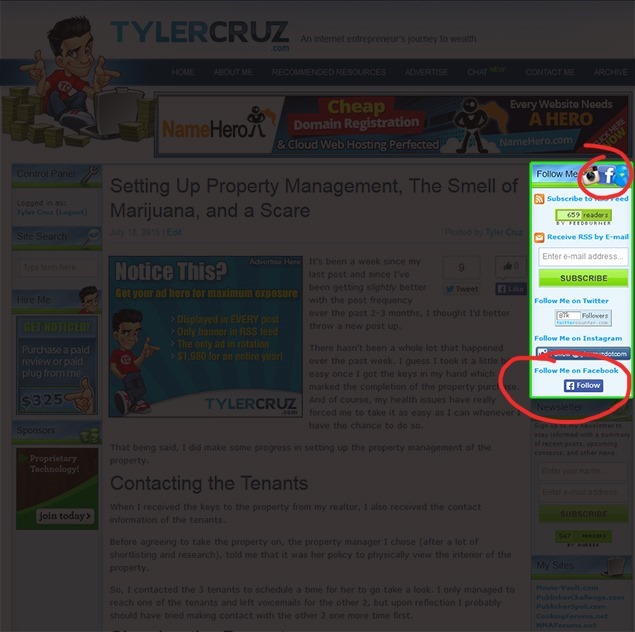
And I also updated my e-mail newsletter template footer:

Automating Posting WordPress Posts to Facebook
I spent too much time on this, but ended up getting exactly what I wanted.
Again, one of the main reasons it took me so long to sign up to Facebook is because I didn’t want yet another social network where I would need to spend my time posting and staying active.
It was very important to me, then, to be able to automate posting on Facebook as much as I could.
This proved to be very easy for Instagram since it was already a built-in option (in Instagram), but I wanted for my blog posts to automatically appear on Facebook.
I did a lot of searching through various WordPress plugins that would do this, but all of them had inherent flaws which I did not like.
A bunch of people and websites suggested the plugin Jetpack to me, but I found it to be extremely bloated and it ended up putting a huge strain on my server for some reason (I have issues with my Heartbeat API [/wp-admin/admin-ajax.php] so it was probably that).
I also tried NextScripts: Social Networks Auto-Poster but it too caused some issues.
Another thing I didn’t really like about these WordPress plugins is that most of them would only post to Facebook once you physically hit the Publish button in WordPress. The problem with that, for me, is that I actually don’t use WordPress to write, edit, and publish my blog posts. For the past 10 years I’ve been using Windows Live Writer.
I was willing to give that up and just use the standard WordPress editor, but fortunately I found a better solution (for me anyway).
Thanks to Kevin Muldoon for the tip – he mentioned that I could alternatively use HootSuite or dlvr.it which are 3rd party services which let you manage your social networking sites. One of the things they can do is automatically post your blog posts to Facebook, and the way they do it is simple – through your RSS feed.
I ended up using dlvr.it even though it’s way smaller than HootSuite mainly because it looked to be a lot more simplified to me; all I wanted to do after all was have my WordPress posts automatically post to Facebook, nothing else.
I actually set it up do both Facebook and Twitter – the whole process only took a minute!
Here it is in action:
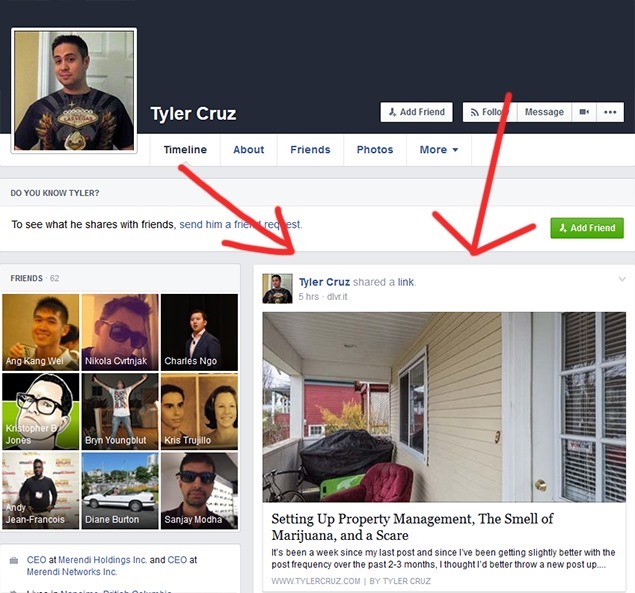
I love how it automatically includes a photo from the blog post too!
Feel free to set the same thing up if you haven’t already!
Anyhow, I’m now on Facebook, so please follow me there at http://www.facebook.com/tylercruzdotcom.

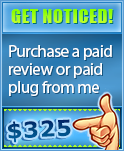


How is the online income doing? Not trying to be rude, but I have been following you since 2005 when you made your post on SitePoint about finally making it. It seems the online income isn’t doing too well, though. I would like to know more about that.
With my real estate adventure finished, I will be getting back to posting about online ventures again. Stay tuned.